RWTH member wants to invite external member

It may happen that employees or students have to hold appointments with external persons, or that they have to participate in a team as members.

Invite RWTH-external member
In principle, guests (meaning: RWTH-external member) can be invited to join a team via your mail address.To do this, go to the "Teams" tab and click on the  icon.
icon.
Then you can invite new members via their e-mail address (not RWTH)
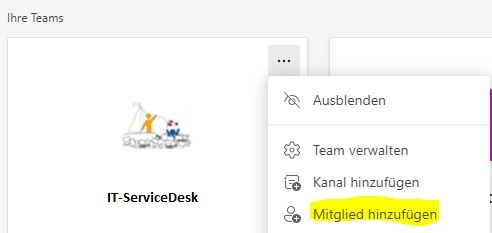
Note: Please note that RWTH members should never be invited via their mail addresses. In principle, these can be found in the respective tenants via the name.

