Schedule a team meeting without Outlook

The following workaround enables you to schedule a team meeting without using Outlook.
1. Open a new meeting at the appropriate place in Teams, where the appointment should also take place afterwards.
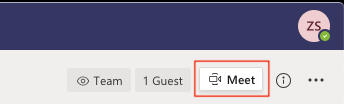
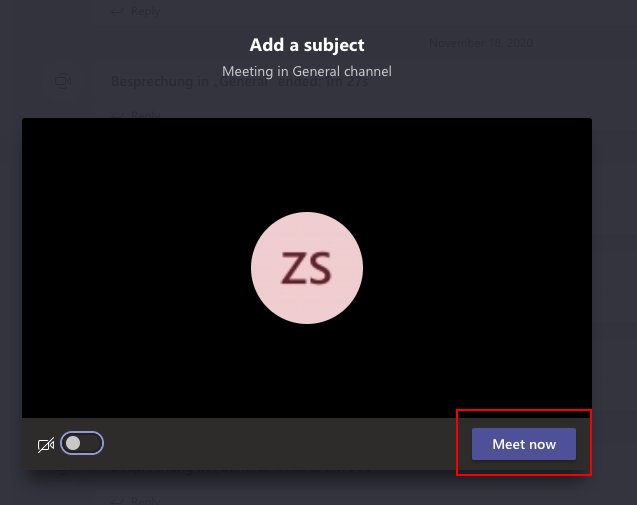
2. Then click on the three dots (More Actions).
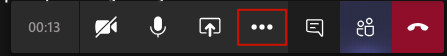
3. In the menu that opens, click "Meeting Details".
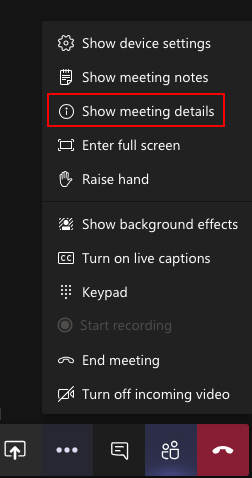
4. An area should now appear on the right-hand side that says, among other things, "Join Microsoft Teams Meeting".
This is a link that you can copy by right-clicking it and then choosing Copy Link.
5. Now close the meeting again and make a normal appointment, e.g. on mail.rwth-aachen.de, where you invite all internal and external participants.
Then paste the copied link from the team meeting here.
Note All participants can click on the link at the appointment and the corresponding meeting will open in teams. The only thing to note here is that even after the meeting, all participants also after leaving the meeting, e.g. be informed and have access to chat messages should this meeting be continued at a later date. However, this applies to all meetings in teams, not just when using this workaround. |

