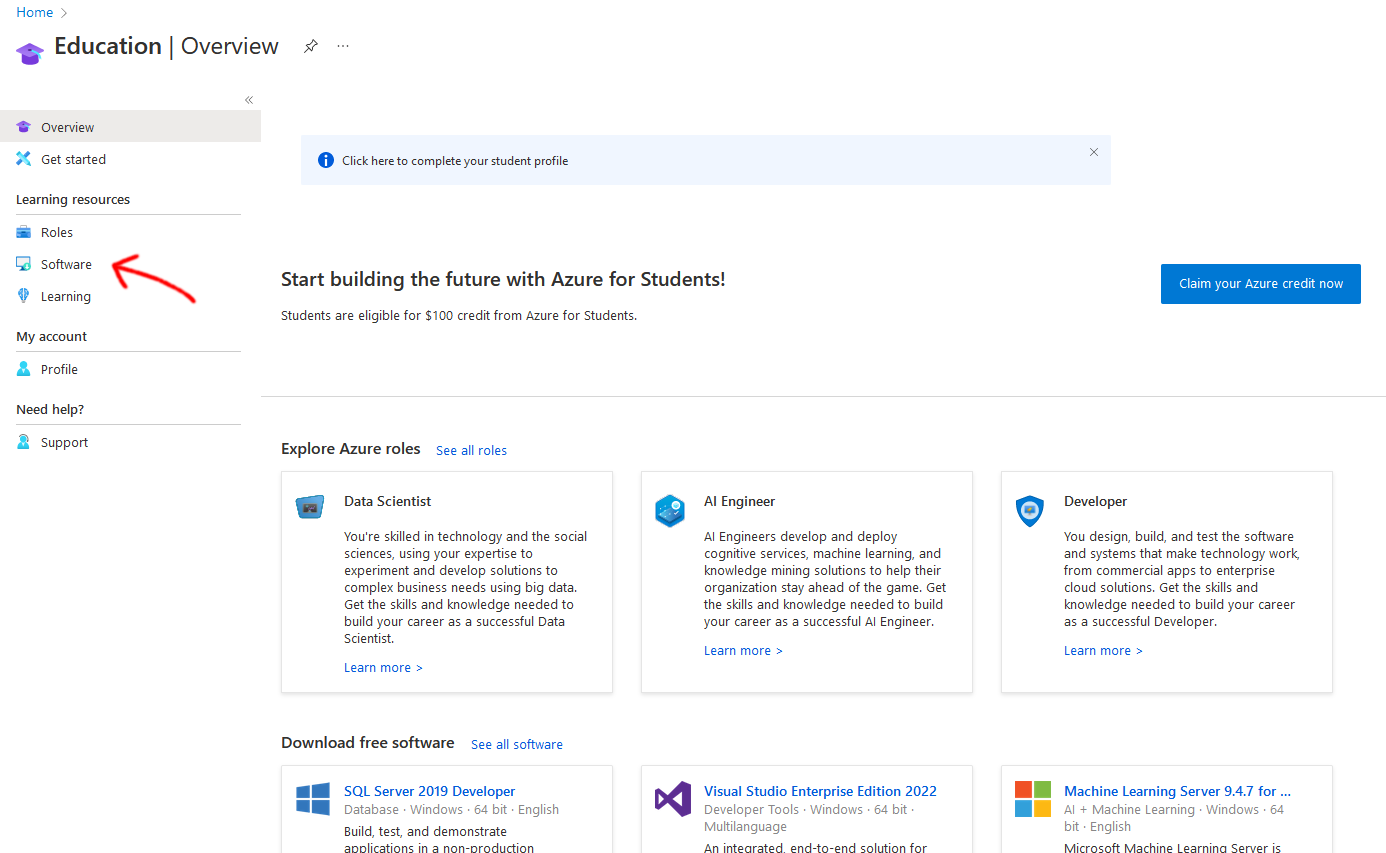MS Software for Studying & Teaching (Azure Dev Tools for Teaching)

Microsoft Azure Dev Tools for Teaching is a Microsoft offering that provides students with selected Microsoft products. By joining the Microsoft federal contract, these licenses are available free of charge. Please note the terms of use.
Which products are included?
- developer and designer tools
e.g. Visual Studio Professional, Visio
- Server
- Windows Server
- MS SQL Server
- Windows Embedded
- Windows Desktop OS (Windows 10, 11 etc.)
More information on this offer can be found at: https://aka.ms/adt4tstudentguide

RWTH students can obtain the products via the portal Azure Dev Tools for Teaching. Due to a restriction in the Microsoft portals, it is not possible to activate Azure Dev Tools for Teaching for RWTH employees, scholarship holders and members of FB10 portal.
Login to Azure Dev Tools for Teaching
| Students |
To use Azure DevTools for Teaching, students must first consent to transfer data to Microsoft: Register for Microsoft 365 for Students. |
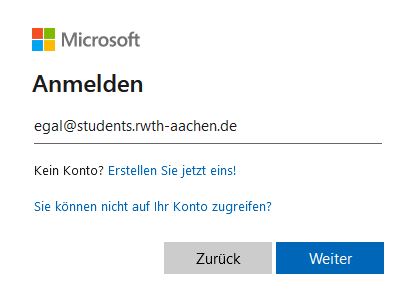 |
In the portal itself, under the Software tab, you will find the products provided.
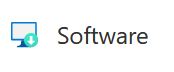
1. From the home screen, you must initially select "Explore":
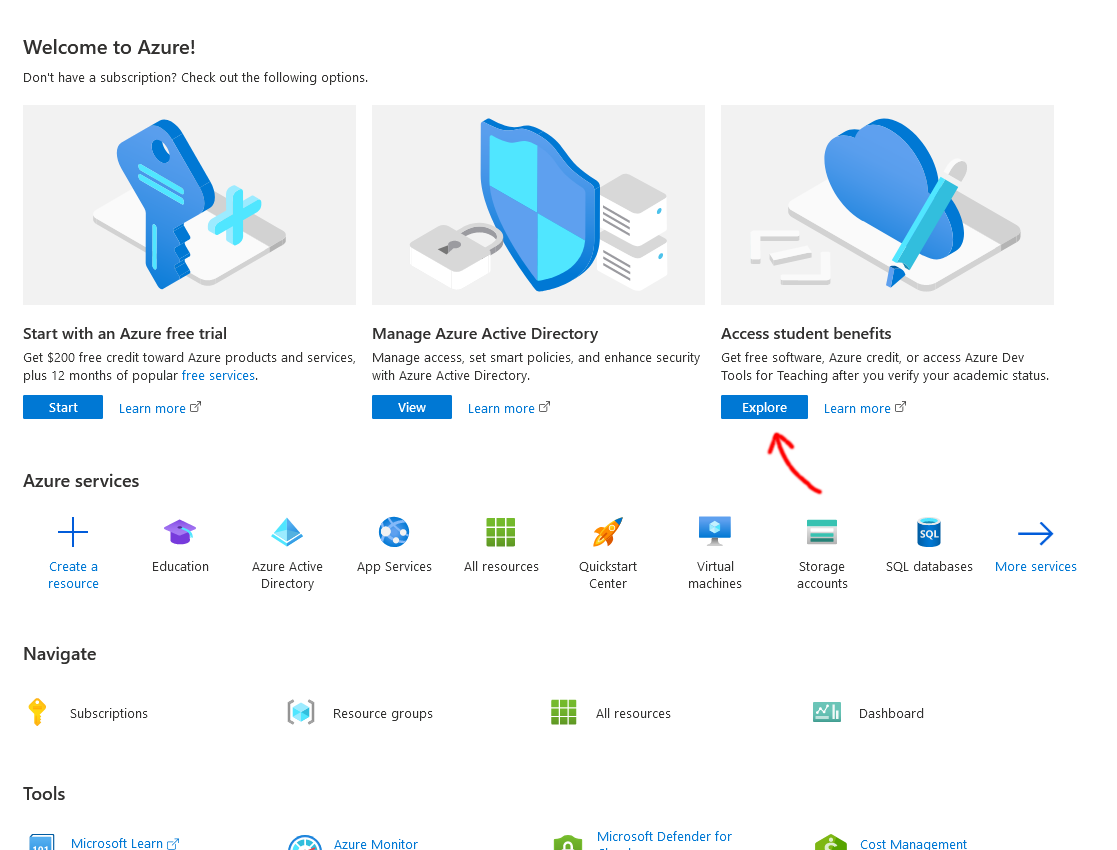
2. Now you can select "Software":