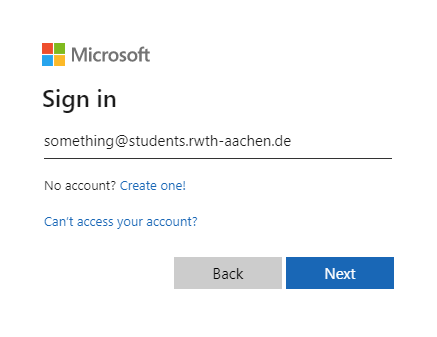Login M365 for students

On this page, you will learn how to log in to M365 using a web browser or a desktop app.
Log in using a web browser
Step 1
Go to the M365 log-in page (alternatively: the log-in page for Microsoft Teams or OneDrive).
Step 2
Log in with something@students.rwth-aachen.de:
Step 3
You will be redirected to the RWTH Single Sign-On and can log in as usual (e.g.: as with RWTHonline).
Log in using a Microsoft desktop app
Step 1
Open a Microsoft app like Word.
Step 2
Click on the Login button at the top.
Step 3
Log in with something@students.rwth-aachen.de:
Step 4
You will be redirected to the RWTH Single Sign-On and can log in as usual (e.g.: as with RWTHonline).
Please note:
You can use the Microsoft applications 24 hours after the activation.
Some clients require you to log in using the unique e-mail address of your M365 account instead of the generic address.
Some clients require you to log in using the unique e-mail address of your M365 account instead of the generic address.