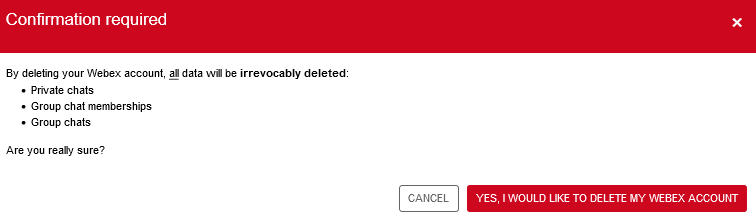Deletion Webex account

Bitte beachten Sie:
This means that the account will be completely deleted along with all associated data: Private chats, Memberships in group chats, Group chats.
A Webex account cannot be deactivated, only deleted.
You can create a new Webex account and log in at any time. Please note that all previous data will be deleted.
To delete a Webex account, proceed as follows:
Step 1
Log into the TK-Portal.
Step 2
Click on the trash can symbol next to "Webex account".
Step 3
A red message then appears with a note explaining what deletion means and what the consequences are.
At this point, you can cancel the deletion or irrevocably remove the account.