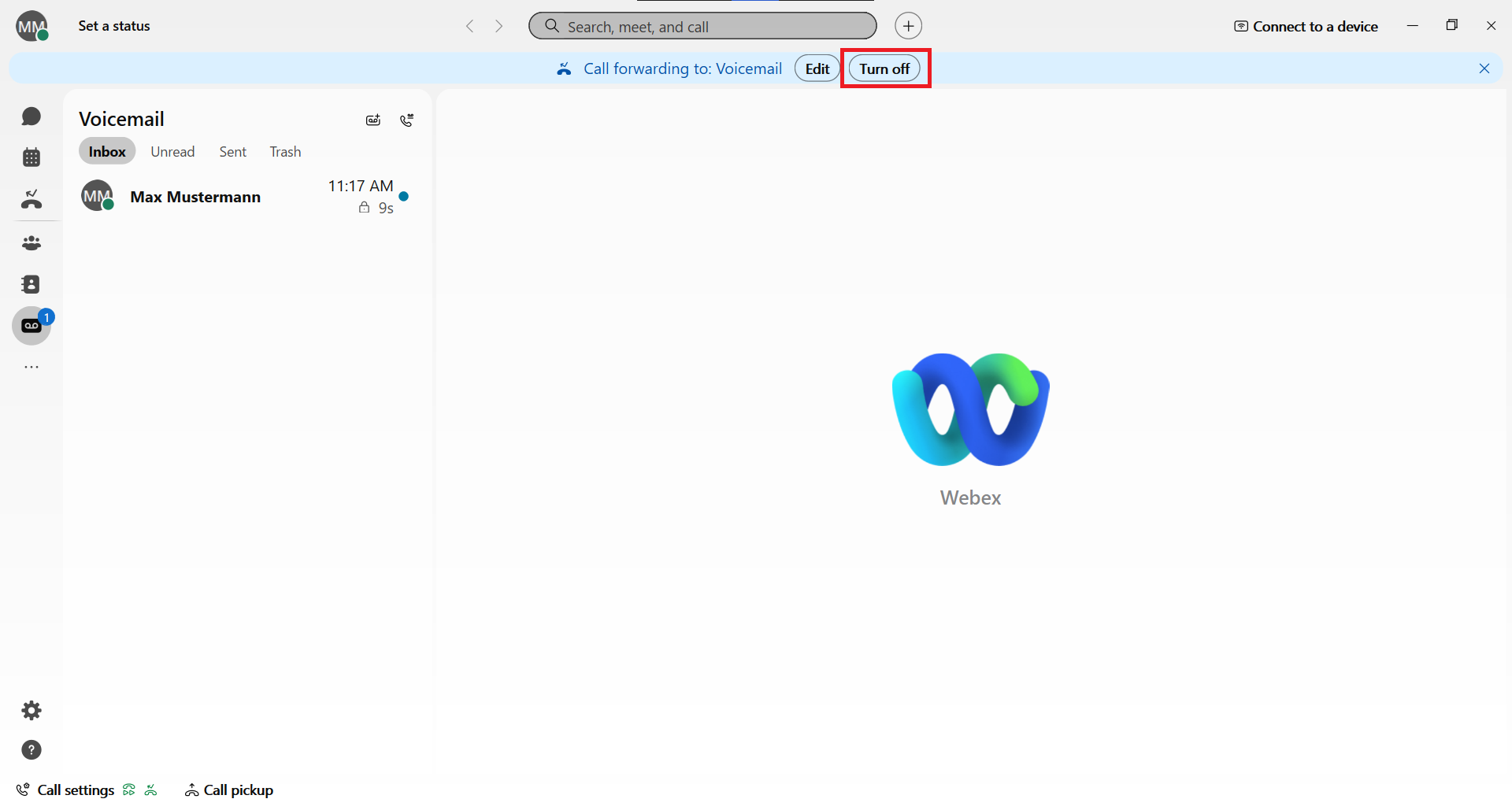Call forwarding voicemail via Webex

If you are unable to answer calls personally, you can forward incoming calls directly to your voicemail. You can deactivate call forwarding at any time.
Enable call forwarding
To set up call forwarding in Webex, follow these steps:
Step 1
Click Call Settings.
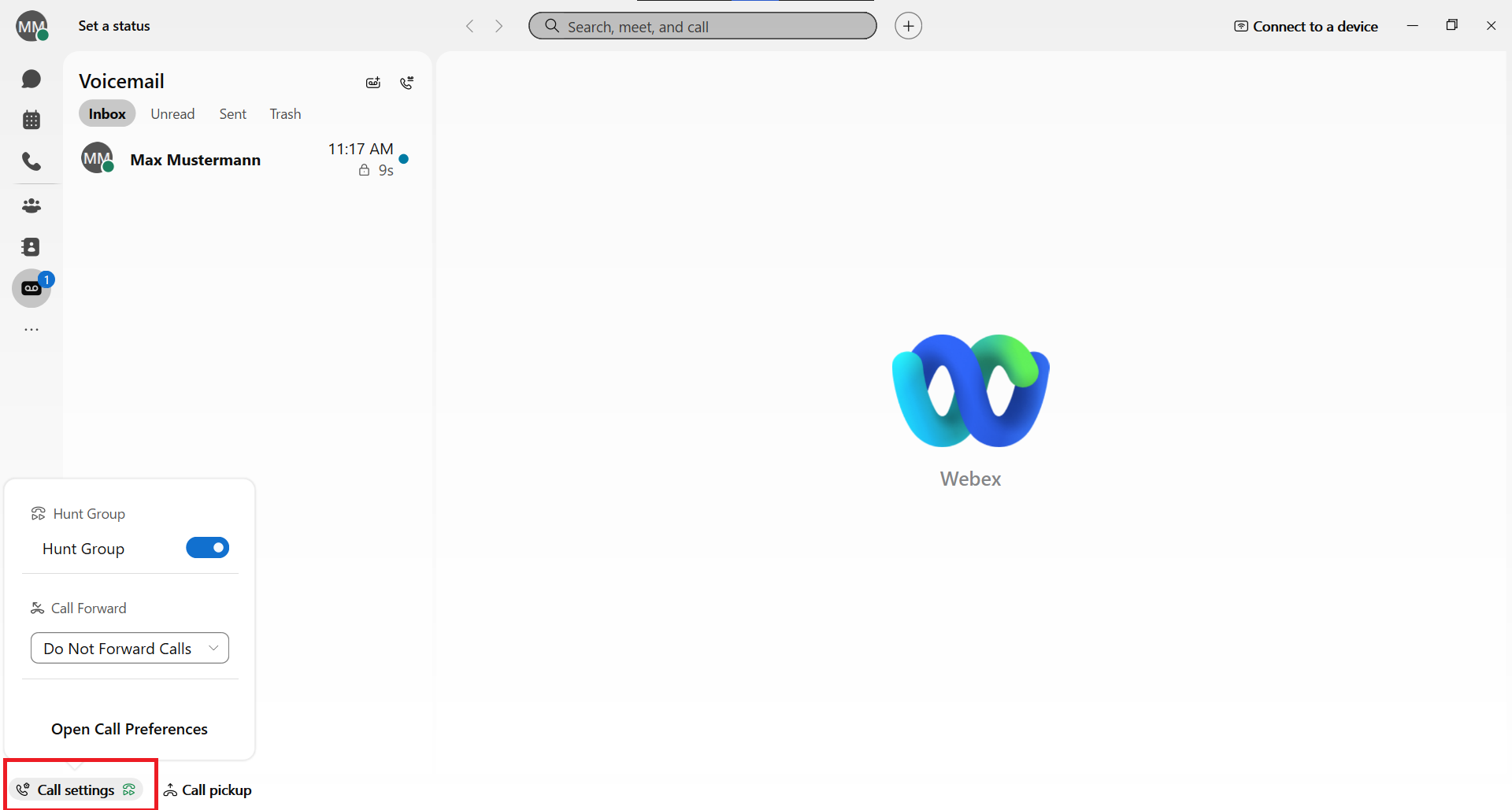
Step 2
Click on the drop-down menu directly below “Call Forward” and select “Voicemail”
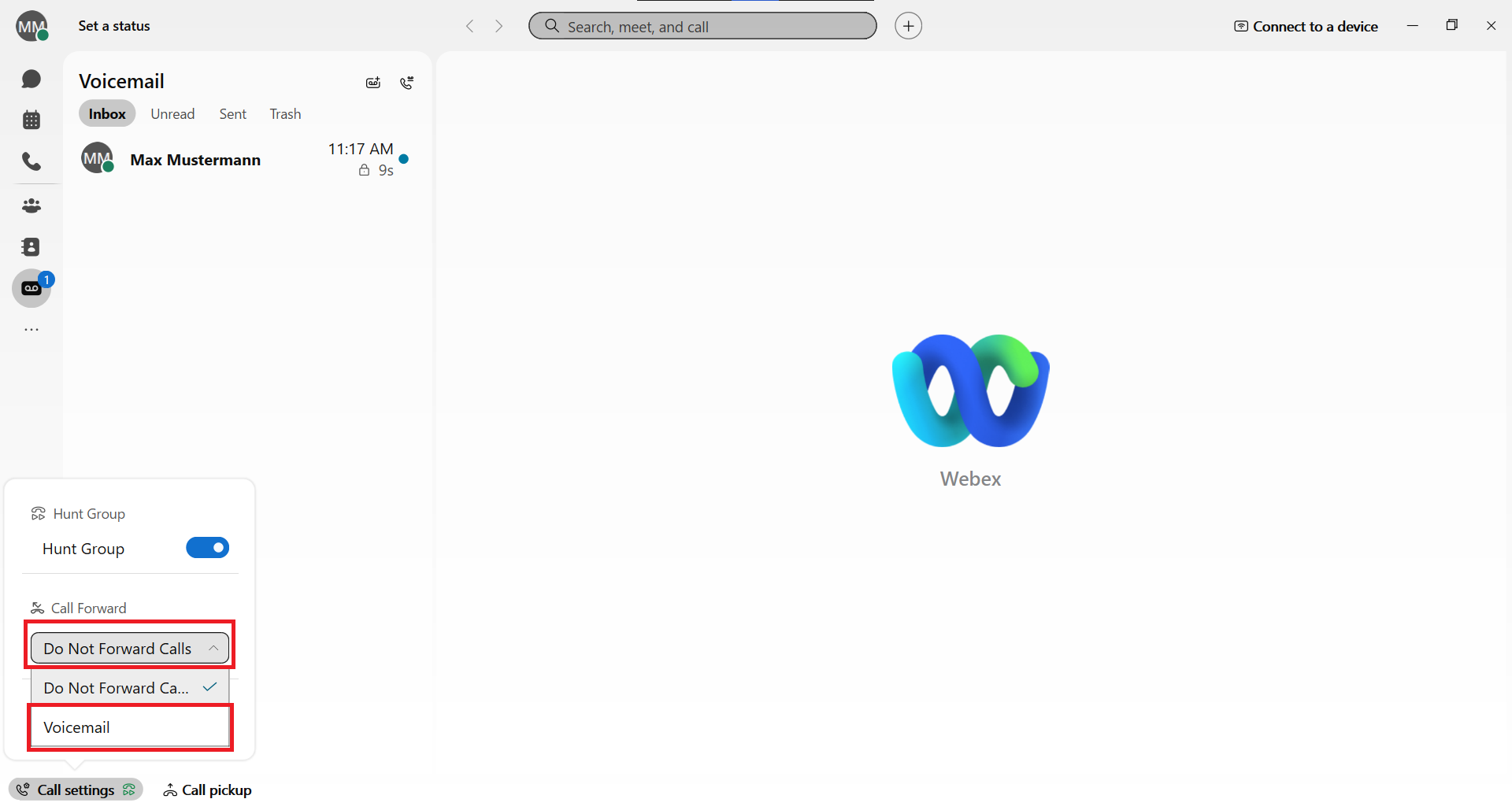
Disable call forwarding
To disable call forwarding, click Turn Off in the banner displayed below the search bar.