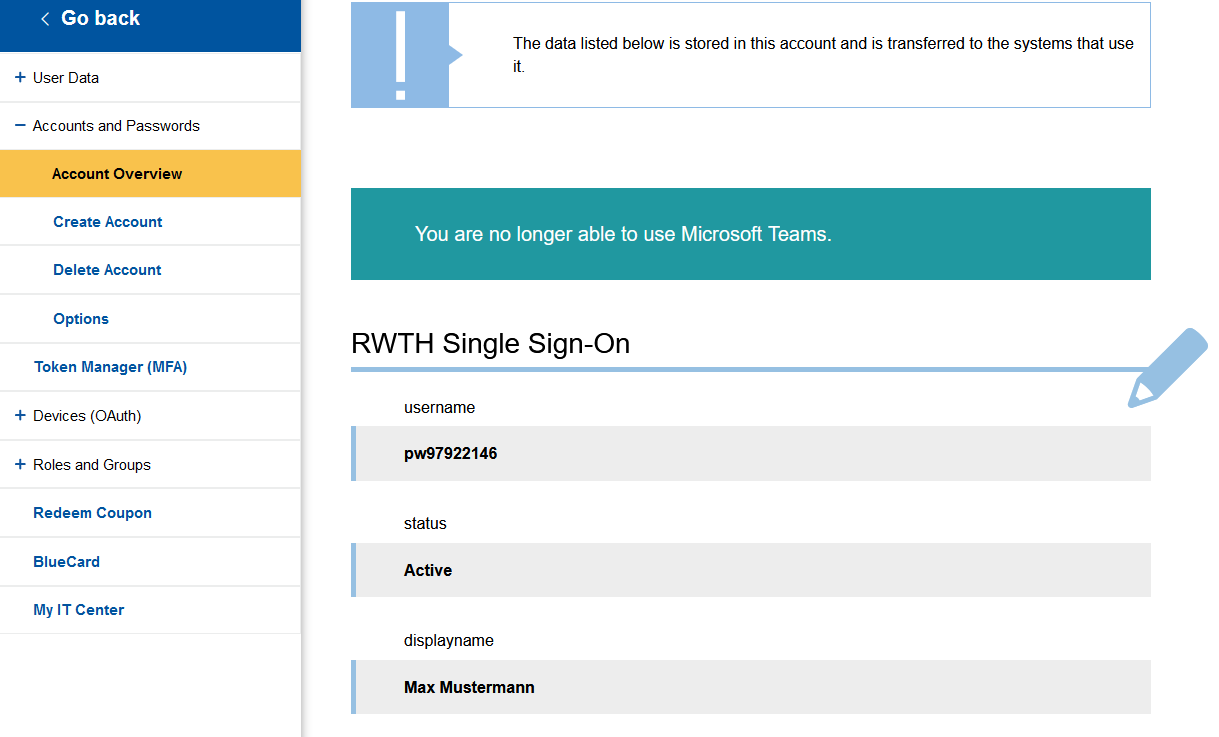Activation

On this page you will learn how to activate the use of Microsoft Teams (MS Teams).
General information
The use of Microsoft Teams for collaboration with external partners was limited till the end of the Microsoft federal contract till June 30, 2025. Until then, the license was automatically activated for all employees.
Since Juli 10, 2025, new framework conditions were established and the receipt of an MS Teams license was switched to an opt-in procedure. This means that in order to use MS Teams, the collaboration with external partners must be confirmed via a checkbox in IdM Selfservice.
Employees, who did not activate the checkbox, do not have an MS Teams License since July 11, 2025 anymore. Information on the deletion deadlines can be found in the Terms of use for Microsoft Teams. If the need arises later, the checkbox can be activated any time.
Activation
Step 1
Log in to IdM Selfservice.
Step 2
On the left, navigate to Account and passwords > Account overview.
Step 3
On the right side of RWTH Single Sign-On, click on the pen for editing:

Step 4
Scroll to the buttom of the page and activate the checkbox:
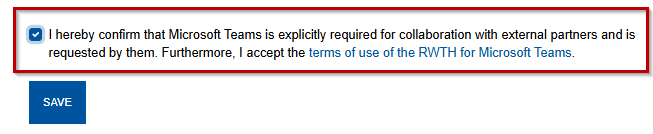
Step 5
You will then be taken back to the account overview. The following message will be displayed:
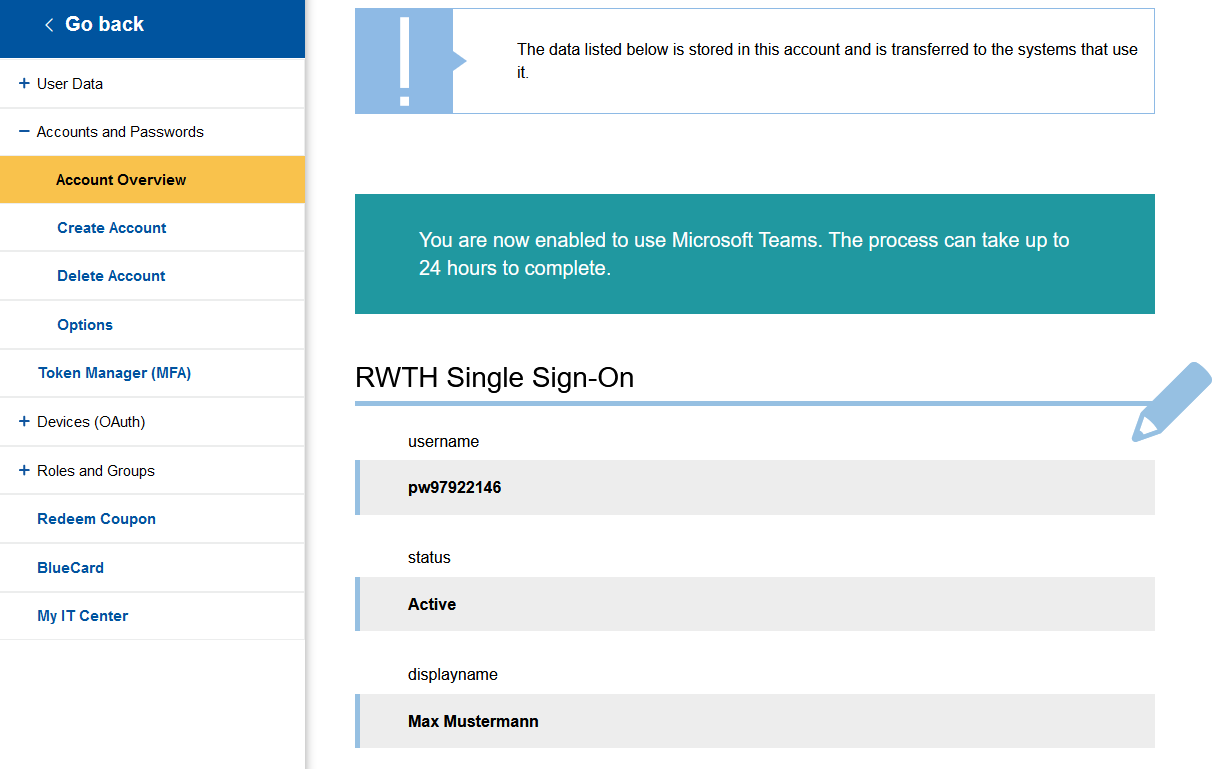
You are now activated for the use of MS Teams. Please note that it will take about 24 hours until you are registered as a user and are able to use MS Teams.
If you see the following message and need Microsoft Teams to collaborate with external parties, please follow steps 1-5.