Installation
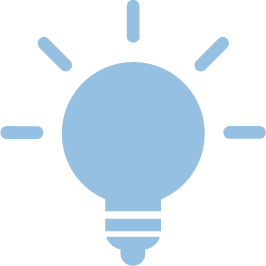
Kurzbeschreibung was dieser text im folgenden beschreibt in 2 - 3 Sätzen

Debian and Ubuntu
Ubuntu 18.04, Debian 10, and newer versions of those OSes offer a git-lfs package. If you'd like to use that and don't need the latest version, skip step 1 below.
curl -s https://packagecloud.io/install/repositories/github/git-lfs/script.deb.sh | sudo bash
sudo apt-get install git-lfs
git lfs install
Mac OSX
- You may need to brew update to get all the new formulas
- brew install git-lfs
- git lfs install
RHEL/CentOS
- Install git >= 1.8.2
- Recommended method for RHEL/CentOS 5 and 7 (not 6!)
- Install the epel repo link (For CentOS it's just sudo yum install epel-release)
- sudo yum install git
- Recommended method for RHEL/CentOS 6
- Install the IUS Community repo. curl -s https://setup.ius.io/ | sudo bash or here
- sudo yum install git2u
- You can also build git from source and install it. If you do that, you will need to either manually download the git-lfs rpm and install it with rpm -i --nodeps git-lfs*.rpm, or just use the Other instructions. The only other advanced way to fool yum is to create and install a fake/real git rpm to satisfy the git >= 1.8.2 requirement.
- Recommended method for RHEL/CentOS 5 and 7 (not 6!)
- To install the git-lfs repo, run curl -s https://packagecloud.io/install/repositories/github/git-lfs/script.rpm.sh | sudo bash from here
sudo yum install git-lfs
git lfs install
Windows
- Download the windows installer from here
- Run the windows installer
- Start a command prompt/or git for windows prompt and run git lfs install

