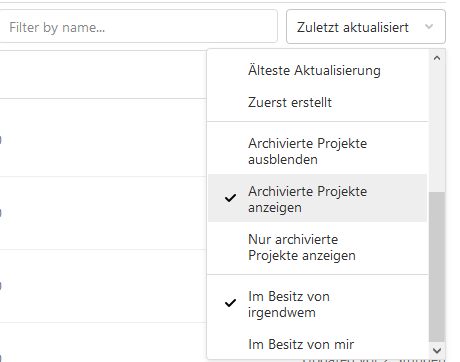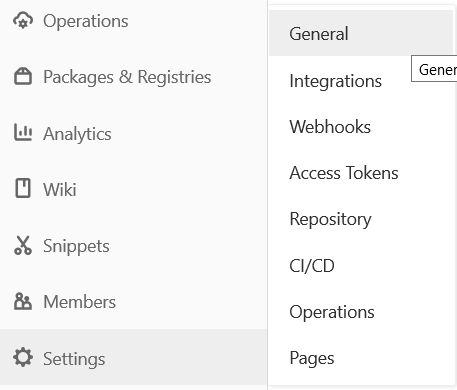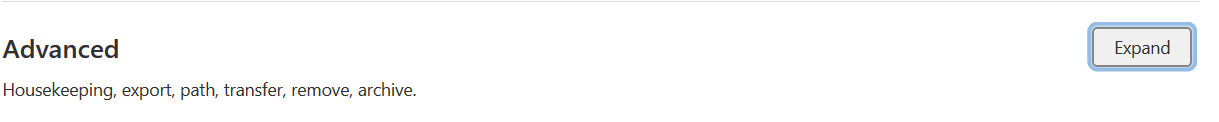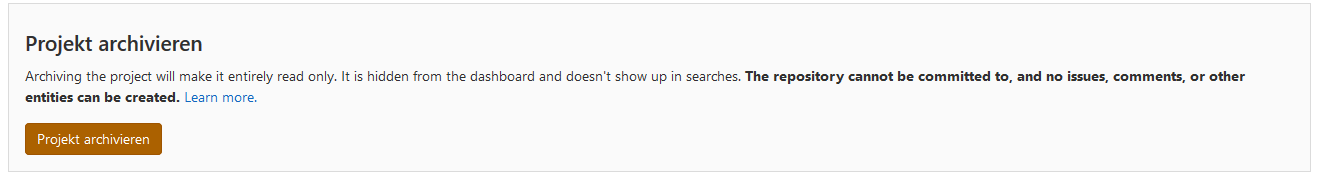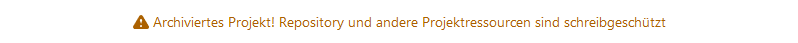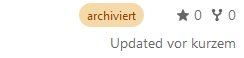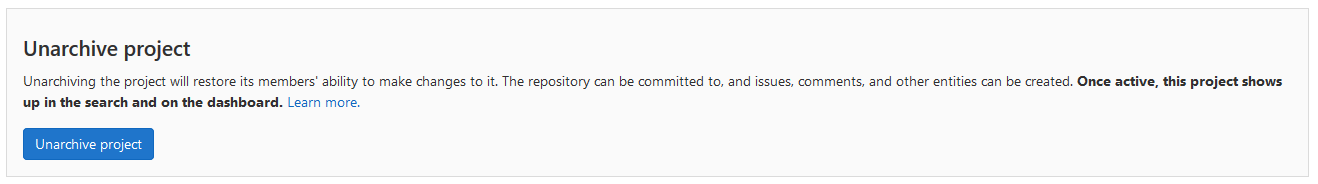Archive a project

Note
For long-term archiving, please use the appropriate services. In the research data context Coscine and for other projects the DigitalArchive.
Archiving
GitLab projects that are no longer actively used but need to be available for read access can be archived.
Only project owners and administrators have permission to archive a project. Once a project is archived, the repository, packages, issues, merge requests, and all other functions are read-only.
Archived projects are hidden in the project lists. To show them, this option must be explicitly enabled:
To archive a project, you can proceed as follows:
- Open the settings in the project settings under General.
- Now under Advanced select the setting "Expand".
- Here you will find the item "Archive project". There you can archive the project. You will be asked whether you really want to archive the project.
- After that the project is archived. In the project view and in the personal view you will now find indications that the project is archived:
Unarchiving
To unarchive a project, proceed in the same way as for archiving.
Only under point 3 "Unarchive Project" is selected.