Manage Groups

Add Group
To be able to create a group, you must be authenticated using the RWTH Single Sign-On. As a GitHub user you cannot create groups.
- Call up the website https://git-ce.rwth-aachen.de/groups/new or https://git.rwth-aachen.de/groups/new
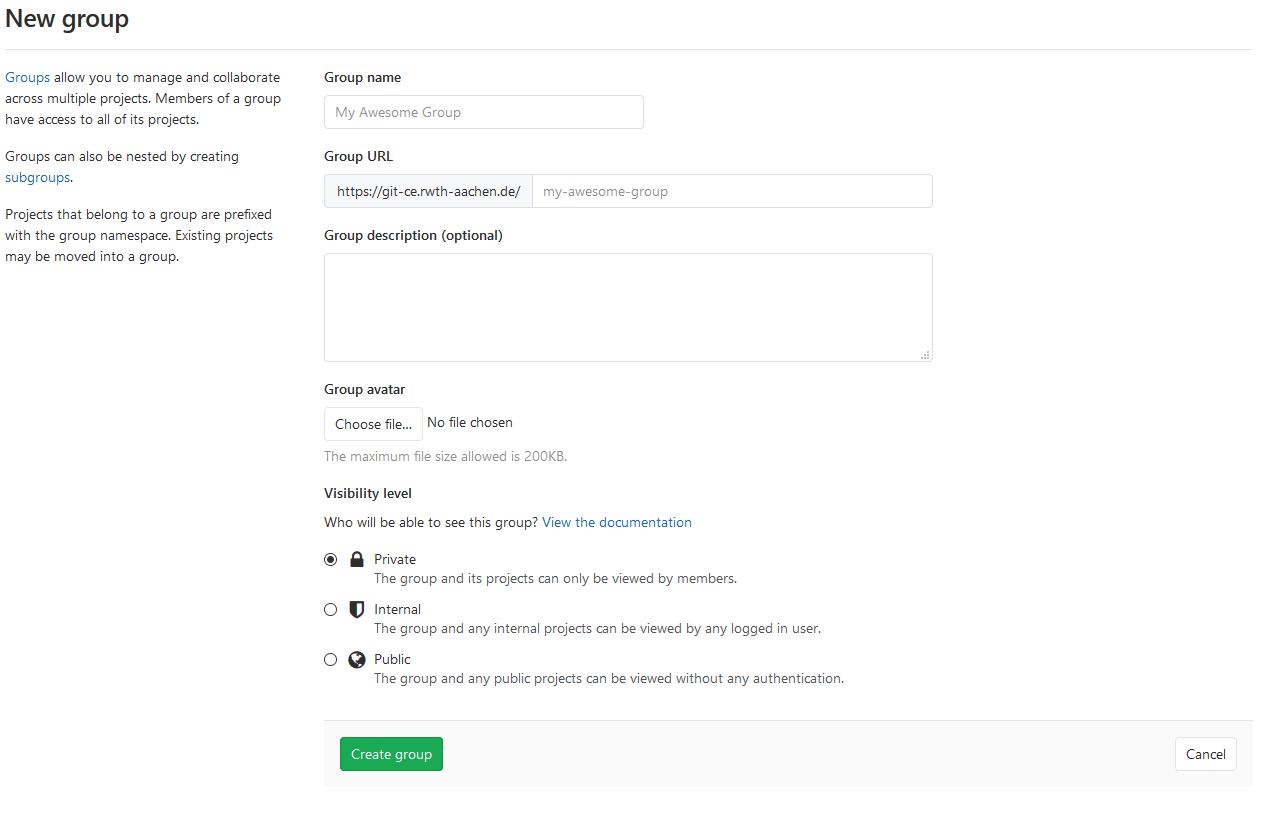
Assign a group name under "Group name
The "Group URL" is automatically filled in after the project name.
The "Group description" can be filled with a description of the group.
Under "Group avatar" you can define a group picture
Under "Visibility level" you can define the visibility level of the group.
Click on "Creat group" to create the group
Show group members
To create an overview of all group members, type Browser
- https://git-ce.rwth-aachen.de/groups/<Groups Name>/-/group_members or
- https://git.rwth-aachen.de/groups/<Groups Name>/-/group_members.
In this view you can also add or remove members or leave the group yourself.

