Request deletion of a VM

You can submit a request to delete the VMs of your institution. The "Delete VM" button can be found on the virtual machine info page.
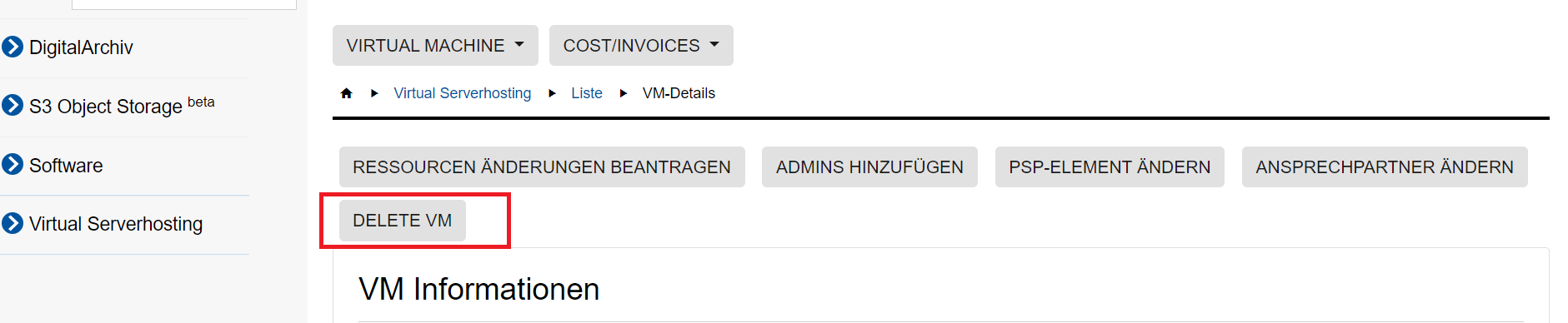
Note: There can only be one request per VM at a time. Once you have submitted your request, you must wait until it has been approved or rejected before you can submit a new request.
A VM must be completely shut down before it can be deleted. Leave the VM switched off while the request is being processed. The "Power state" field on the VM info page is relevant for this. Please note that this field is not updated in real time, so it may take some time for the „Power state“ status to change. Please also make sure beforehand that there is no more important data on the VM, as deleting the VM cannot be undone.
As soon as you press the "Delete VM" button, a window opens.
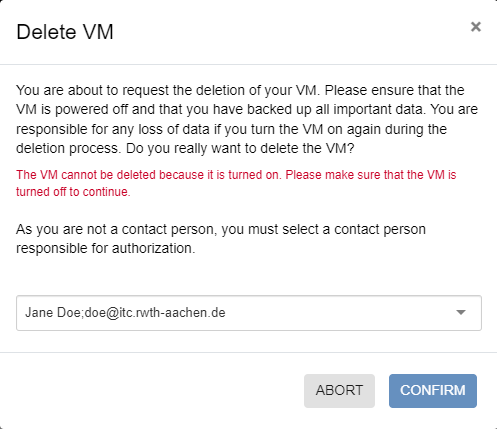
If you are not a contact person for the VM, you must select a contact person for the VM from the drop-down menu. You can then send the request by clicking on "Confirm". This selected person will be informed of the deletion request by e-mail from SeviRe and can confirm or reject it via a link in the e-mail. The link is valid for 2 weeks from the date of the request.
If you are a contact person for the VM, your request is already authorized after clicking on "Confirm" and the VM will be dismantled within a short time.
As soon as the VM has been successfully deleted, SeviRe will inform you by e-mail.

