Ordering VM Contact Persons Changes

You can add VM contact persons for the VMs in your institution or delete existing ones. To do this, click the "Change contact person" button on the info page of the virtual machine.
Note: There can only be one request per VM at a time. After you have submitted your request, you must wait until it has been approved or rejected.
Under the item "Request addition of contact persons" you can enter new contact persons* in a text field. Only persons who have registered at least once in SeviRe and who belong to the same organization as the VM can be added.
Under the item "Request deletion of contact persons" you can select individual contacts by clicking on them. Afterwards, the entry will be colored red. If you want to undo this, you can click on the contact again.
If you are the contact person for the VM or have the IdM role "Order IT" for the organization of the VM, your order is automatically authorized. If this is not the case, you will need to select a current VM contact to authorize this order. The person will be notified via email and will receive a web link to authorize this order.
Click on the "Request change now" button to get a preview of your changes. You can recognize newly added contact persons by the green check mark, deleted contact persons by the red cross. Your request will not be sent until you click on "Confirm".
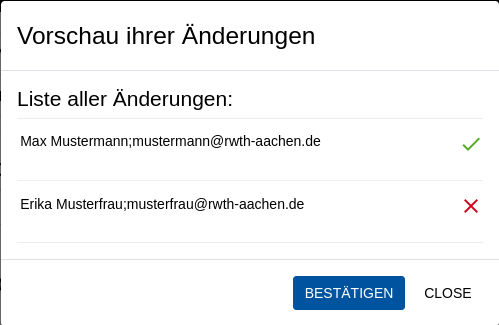
Note: It is checked whether the VM still has at least one contact person after the changes. This ensures that a VM always has at least one contact person.

