Select Line

Below you will find a description of the functions available to you in the Webex user interface:

Here you will find the display and selection option for the desired line, if another line is available.
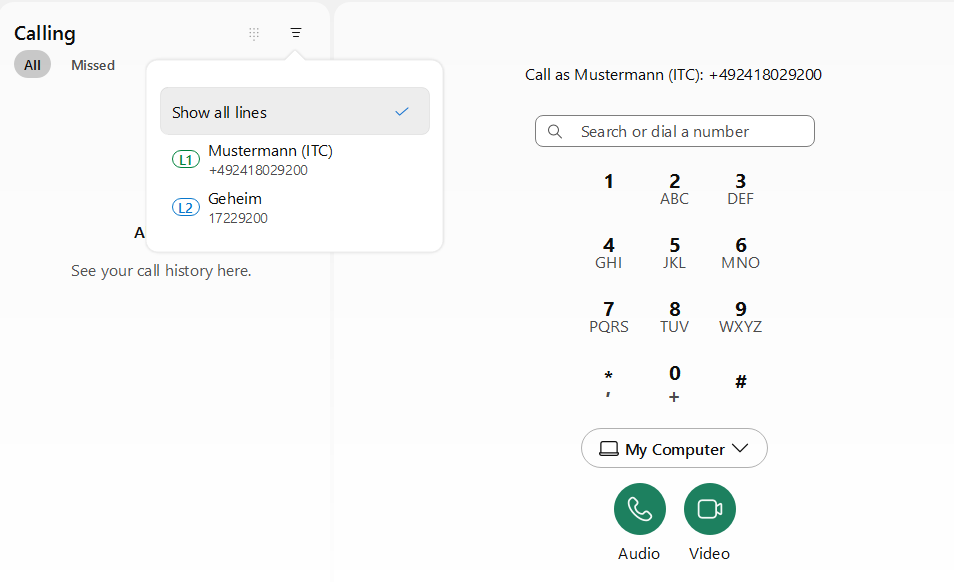
The second line can be activated in the TK-Portal.
To do this, click on the settings wheel under Deskphone. Select Secret in the next window.



Explanatory videos:

