What is RWTHcontacts?

RWTHcontacts is the public directory of organizations and people at RWTH Aachen University.
Please note
This page describes how RWTHcontacts is structured.
On the homepage of RWTHcontacts you can choose between Organizational Structure, Organization Search and People Directory.
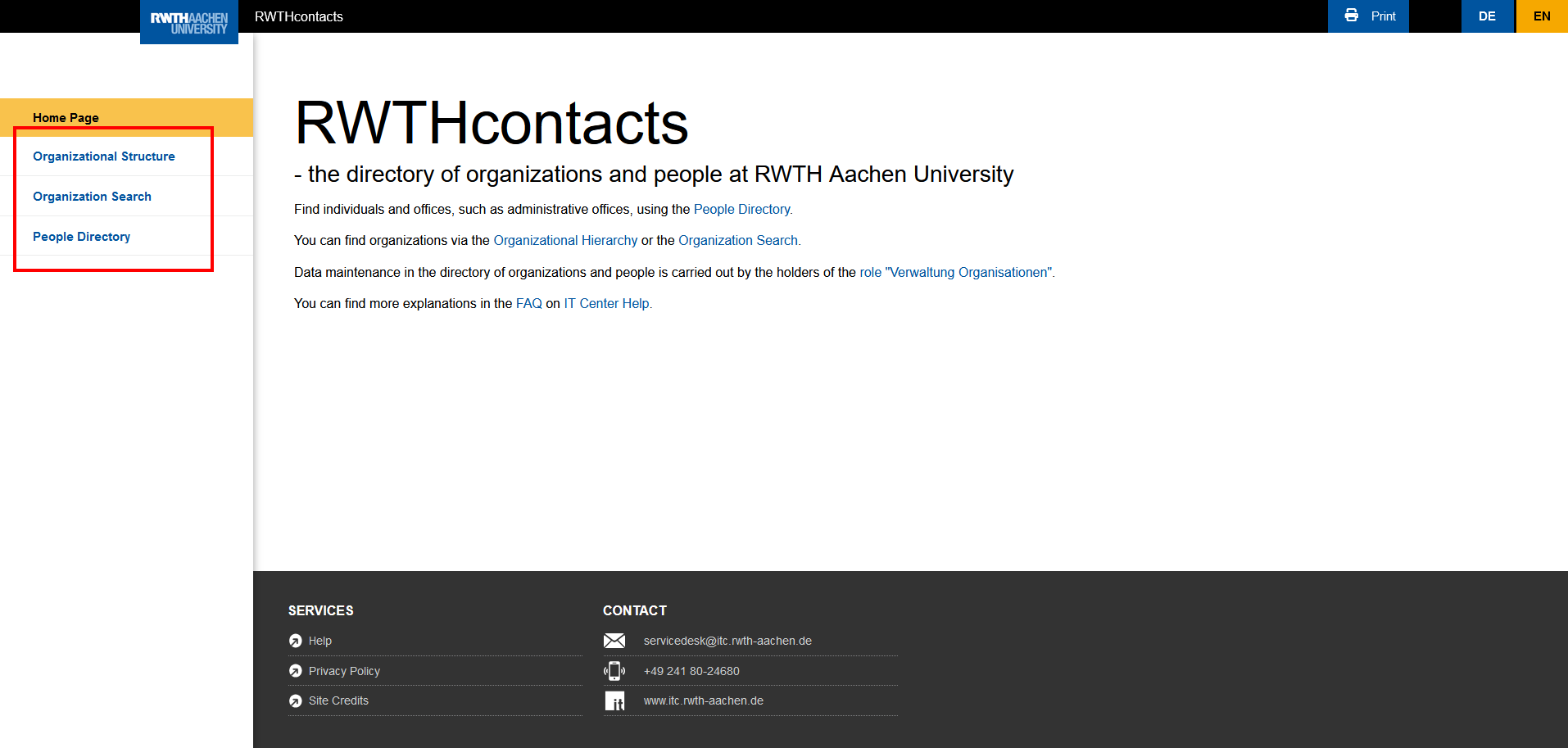
Organization
Search for organizations
There are two ways to search for an organization in RWTHcontacts: using the Organizational Structure or the Organization Search.
To search within the Organizational Structure, enter the name of the organization.
This will show you which faculty, department, or department group the organization is assigned to.
Click on the name of the organization to open its overview page.
![Screenshot of the search in the Organizational Structure. The results are displayed below the search field. The results are displayed as a tree with expandable sections. The image shows a search for IT Center. The result is RWTH Aachen University, [expandable section] Administrative Organization, [expandable section] Rectorate, IT Center.](https://api.app.rwth-aachen.de/v3/sabio/Manual/File/documents%2f0962a984657bb2e901657bc9e2810004%2f1jifm42ljvvhw%2f8c98b889e3394c70948210b6fdf73f87%2frwthcontacts_en_baum.png)
In the Organization Search, enter either the organization's name, abbreviation, OrgID, or identifier (IKZ).
Click on the name of the organization to open its overview page.

Overview of an organization's page

An organization's page is divided into the following sections:
- Contact Information: building, address, phone number, website
- Organizational Data: OrgID, IKZ, abbreviation
- Parent Organization: location in the Organizational Structure
- Our staff: employees of the organization. Employees can be grouped under headings.
Additional information about the organization can be added using comments. Comments can be identified by the information icon next to them. In the screenshot above, the management fax number was added as a comment.
Elements that are neither people, organizations, comments, nor headings are called "objects". Objects can be identified by the thumbtack icon next to them. For example, secretariats and student councils are objects.
People
Search for people
In the People Directory you can search for members of RWTH Aachen University as well as for objects (e.g., secretariats).
The results include the name, title, organization, and contact information.
Click on a person's name to go to their overview page.

If you are not sure how to spell a name, you can use a percent sign (%) in the search field. For example, search for "Schmi%t" to find all employees named either "Schmitt" or "Schmidt".
Overview of a person's page

On a person's page, you will find the following information:
- First and last name
- Organization
- Office and building
- Address
- Phone number
- Email address
- Website
- Profile picture: If you upload a picture in the PictureManager, it will be displayed in RWTHcontacts.
If a person has been added to multiple organizations, all organizations are displayed.
Who is responsible for updating information?
The information displayed in RWTHcontacts comes from several sources:
- In the following case, please contact your organization's administrators:
- if you want to be added to or removed from RWTHcontacts;
- if there is an error in a person's or organization's address or contact information;
- if you have been added to the wrong organization;
- if there is an error in a heading, object, or comment.
- If there is an error in your name or title, please contact the division responsible.
- If there is an error in an organization's name, IKZ, or OrgID, please contact Division 5.1.
- To delete an organization, please contact Division 5.1.
Please note
It may take up to 24 hours for the changes to appear in RWTHcontacts.

