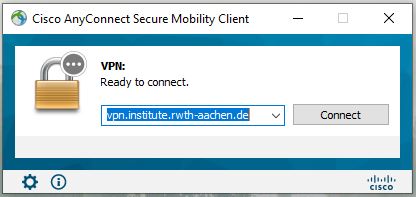Start Before Logon feature for institutes (Windows)

Hinweis
The "Start Before Logon (SBL)" feature offers the possibility to connect to VPN via Cisco Secure Client (AnyConnect) before you have authenticated yourself on the Windows computer.
This offers increased security, e.g. when using public or unknown WLAN networks. At the same time services from your e.g.: Windows domain are already available before logging in (e.g.: the synchronization of user profiles).

Download the special version of the Cisco anyConnect Client (the standard package does not include the SBL feature)
When installation is finished, you will find client in the login mask when starting the Windows computer:

Launch the client by clicking on the icon and connect to the institute VPN as usual: