Calendar

The calendar function is only available to students with an RWTHonline account. It displays information about their timetable and appointments from RWTHonline. All the appointments for one day are displayed in the vertical day view. You can swipe sideways to navigate between different days. The icon with the horizontal lines in the top right corner can be used to display all appointments as a list. Back in the day view, you can rotate your screen to display the calendar horizontally. This will display the entire calendar week.
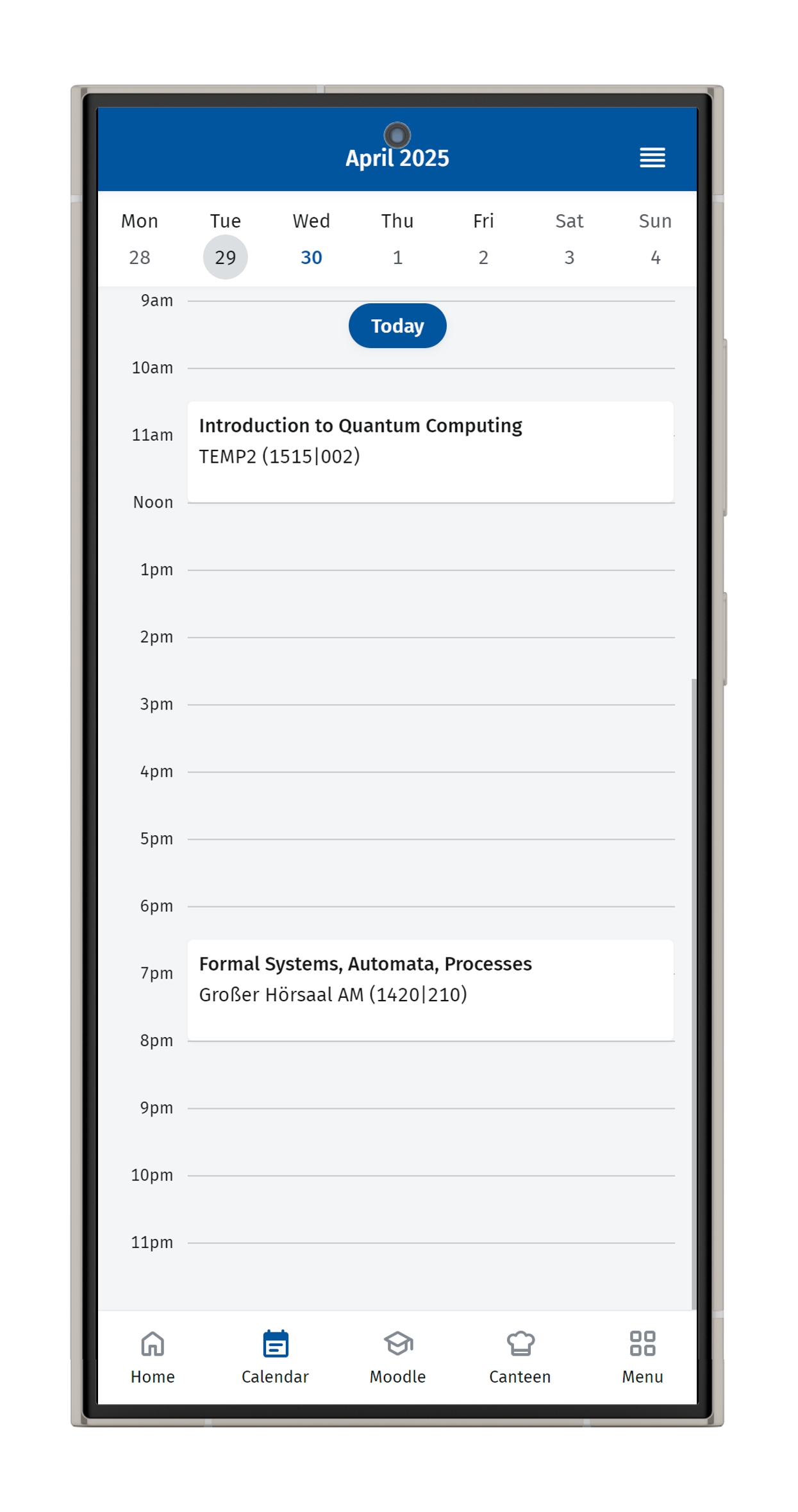

The calendar function can be placed on the dashboard as a widget.

