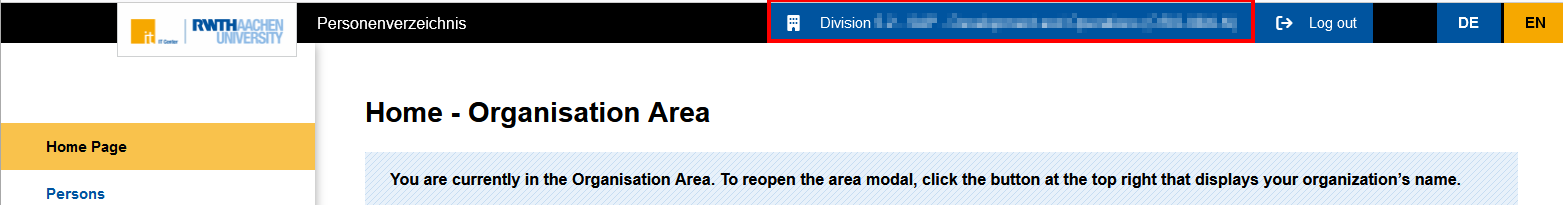How do I get access to the RWTH People Directory?

The RWTH People Directory is a sub-service of RWTHcontacts from which all relevant employee data are synchronised with RWTHcontacts.
Login to the RWTH People Directory is via RWTH Single Sign-On. After login, you can access the following areas, depending on your permissions:
SelfCare area
People with at least one organizational affiliation have access to the SelfCare area of the RWTH People Directory.
On the home page, you can select the sections of the SelfCare area:
- About Me
- My Organization Memberships
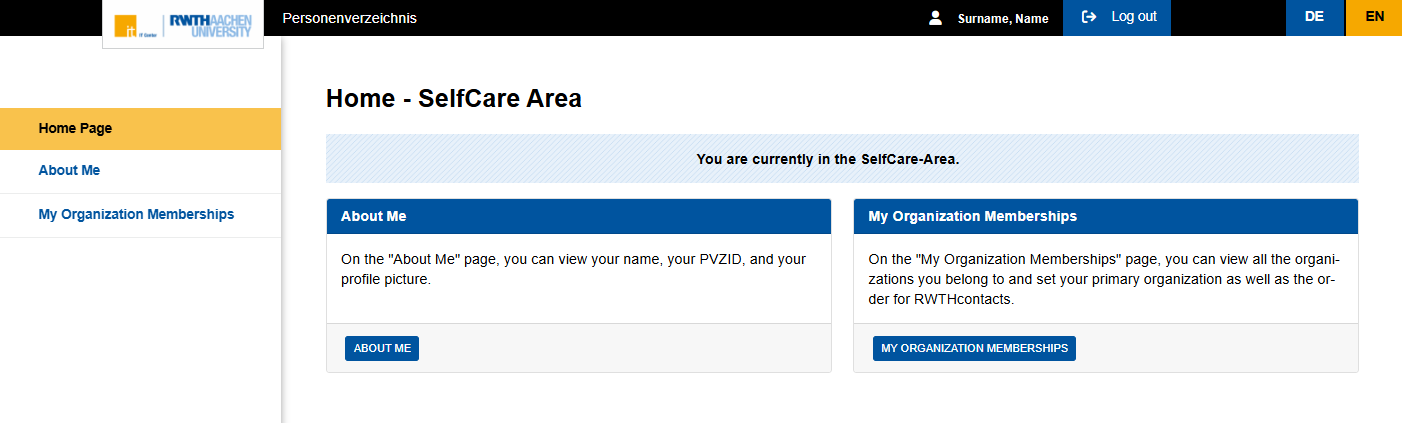
Organization area
People with the role "Verwaltung Organisation"" see the area selection after signing in to the RWTH People Directory and can switch between the SelfCare area and the Organization area.
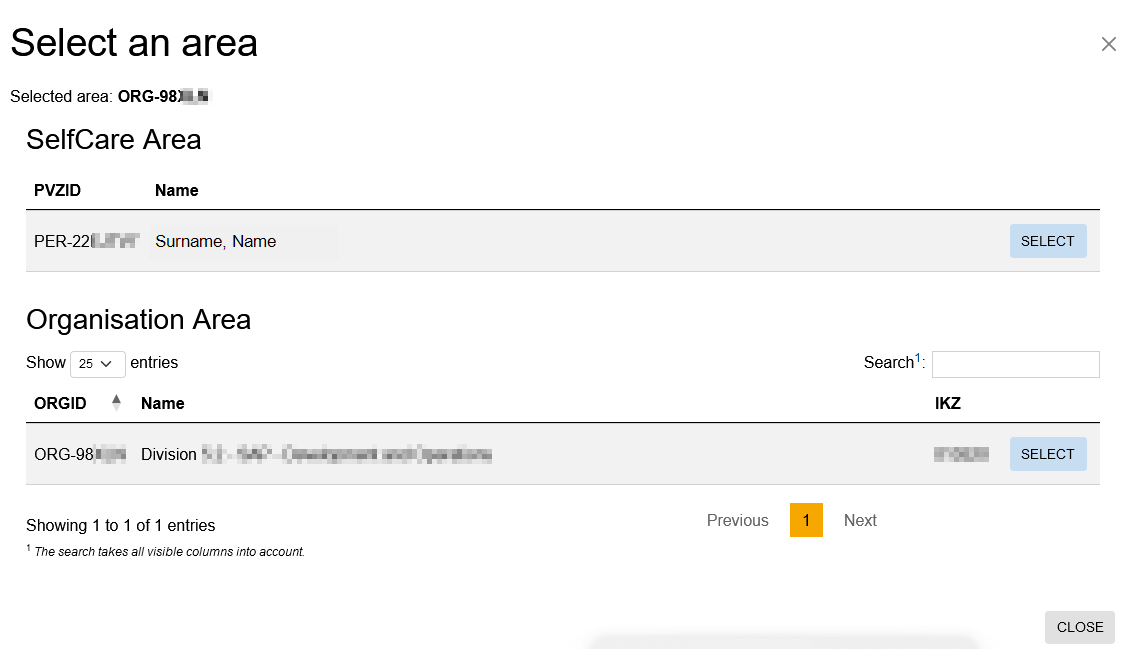
Organization administrators can assign all people belonging to their organization and then maintain the official addresses and contact details for those people within their organization. If a person is assigned to an organization in the RWTH People Directory, a link between RWTHcontacts (PVZ Person Directory) and the Identity Management is stablished within 40 minutes.
On the home page, you can select the components of the organization area:
- people
- objects
- display
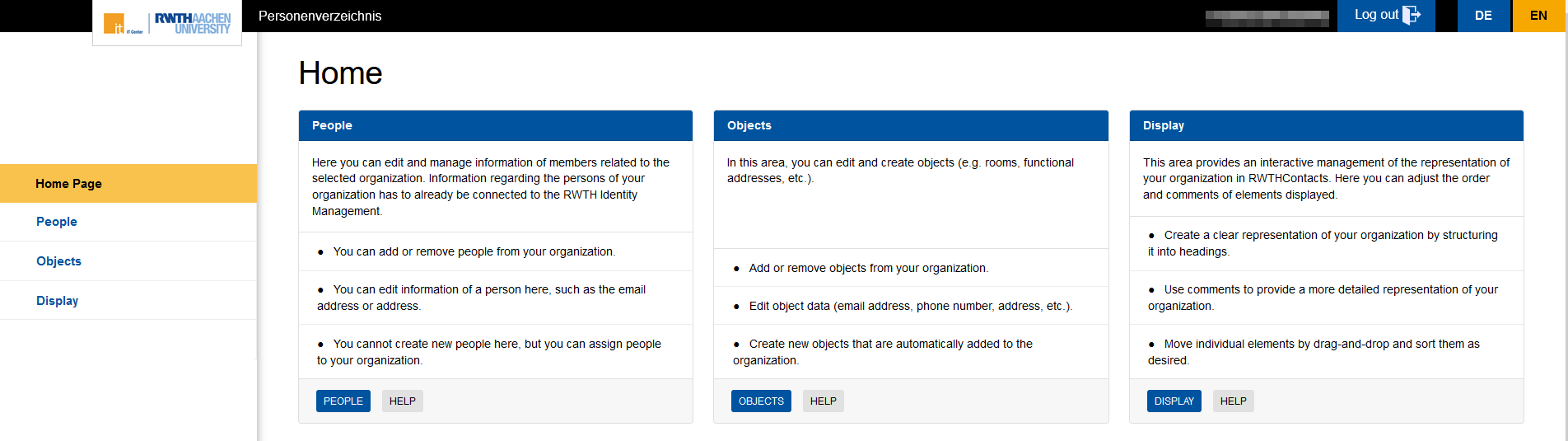
Use the button in the page header to open the area selection view and to either switch to the SelfCare area or choose another organization in which you hold the "Verwaltung Organisation" role.