Vacant Campus Assignments

Under "Vacant Campus Assignments" you can see data sets that have been stored in CAS Campus, but are not connected with an identity in Identity Management.
The connection of the data set with an IdM entry must be performed manually by the organization administrator.
If no connection is made, the data sets will be deleted after a deadline. Please monitor the ongoing planning for the introduction of RWTHcontacts for upcoming information regarding this process and the setting of a deadline.

To connect a data set to an identity, you must first click on the name in order to change to the page "Assign Campus entry". If you do not wish to connect the data set, you can instead delete it by clicking on the "Delete" button and the end of the row.
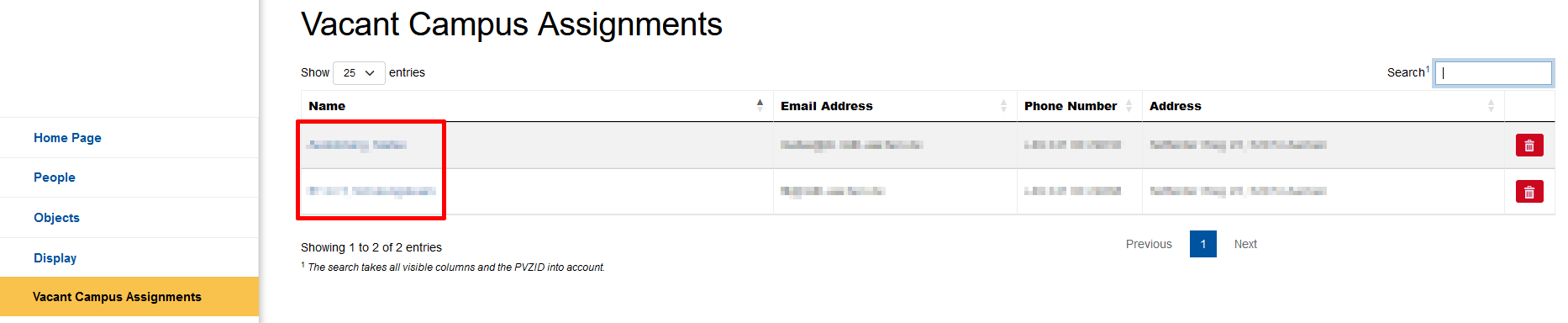
On the page "Assign Campus Entry", you can change the campus entry into the entry in the RWTH Person Directory and by doing so assign an identity to it.
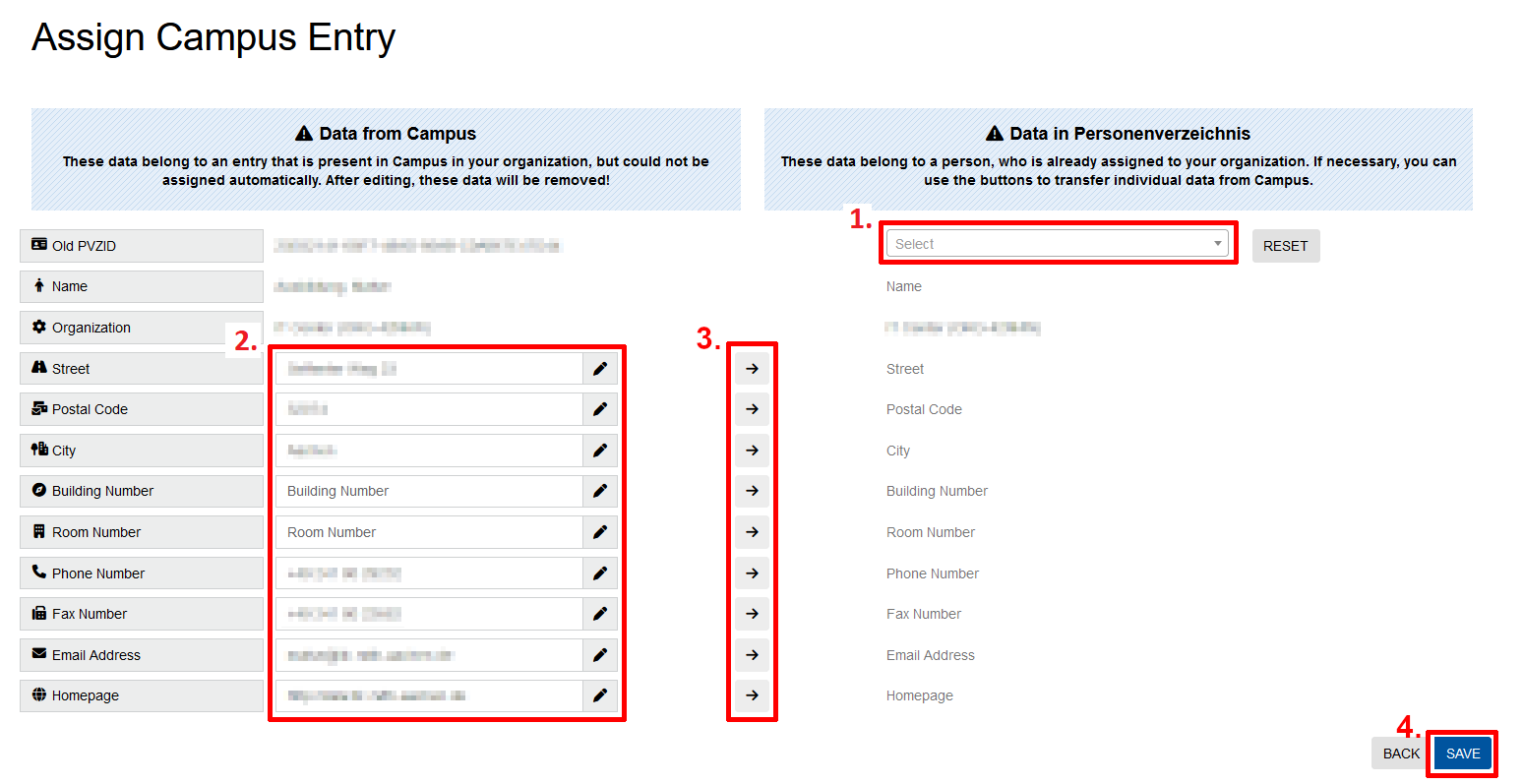
In the left column you can see the selected record and can edit it.
- In the right column, select the identity of the person. All identities from the menu item "People" are displayed here. If the identity you are searching for is not displayed, you must add it to your organization first.
- In the right column you will then see the record of the selected person with current contact information that you can edit.
- By clicking on the respective arrow symbol, the data is transferred from the left column to the right column.
- By clicking "Save" the data record in the left column is deleted and the data record of the right column is saved. Assignments to headings are automatically transferred from left to right.

