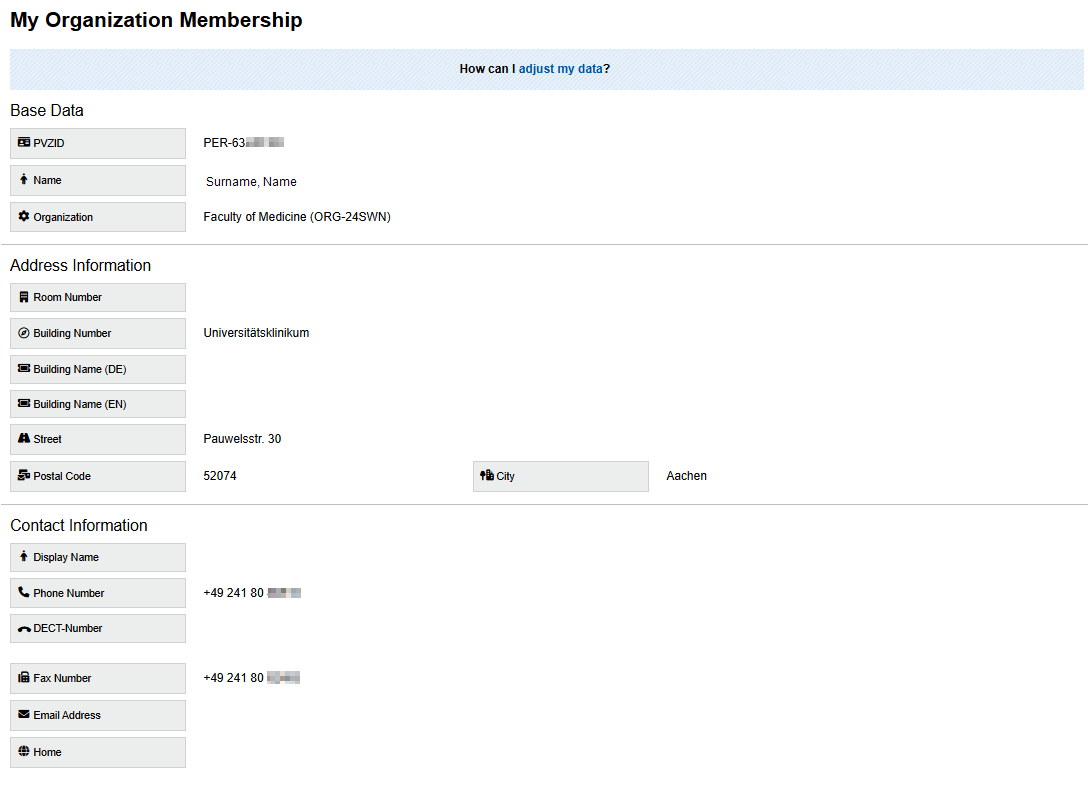SelfCare Area

This page explains what information in the SelfCare area of the RWTH People Directory you can view and edit.
If you belong to at least one organization, you will see the SelfCare area after logging in to the RWTH People Directory.
- If you have the role "Verwaltung Organisation", you will see a window where you can select the SelfCare area.
The SelfCare area is divided into three pages:
Home page
The home page contains brief information about the functions of the SelfCare area.
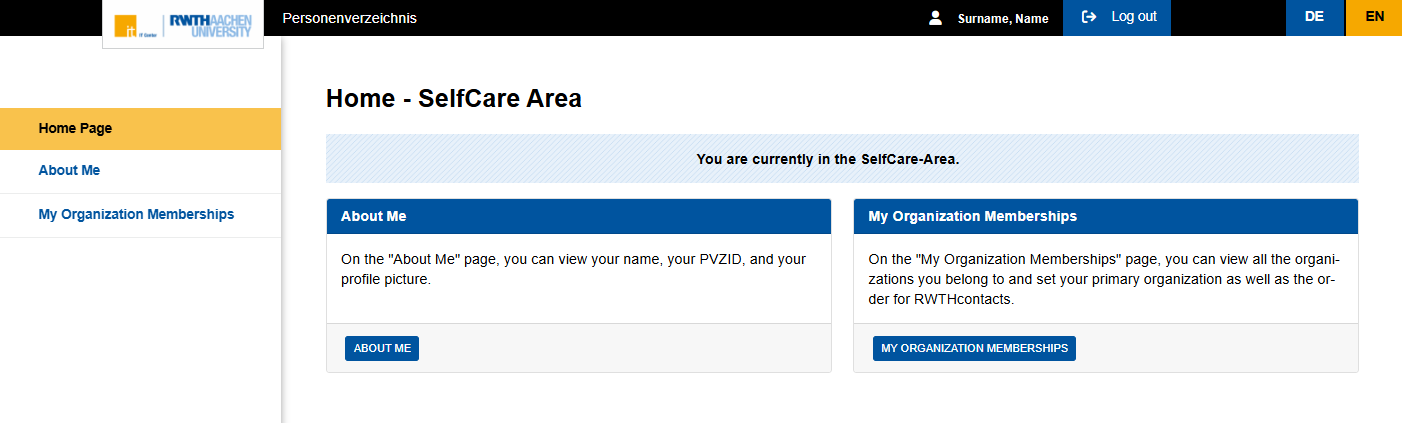
About Me
In the "About Me" section, you will see your name and your PVZID.
If you have added a picture via the PictureManager, the picture will also be displayed.
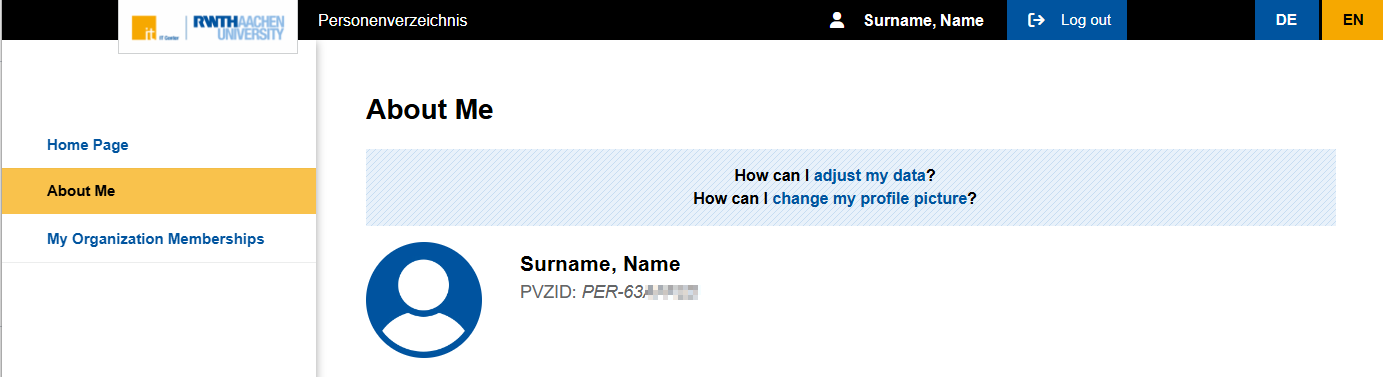
My Organization Memberships
"My Organization Memberships" section lists all organizations to which you belong.
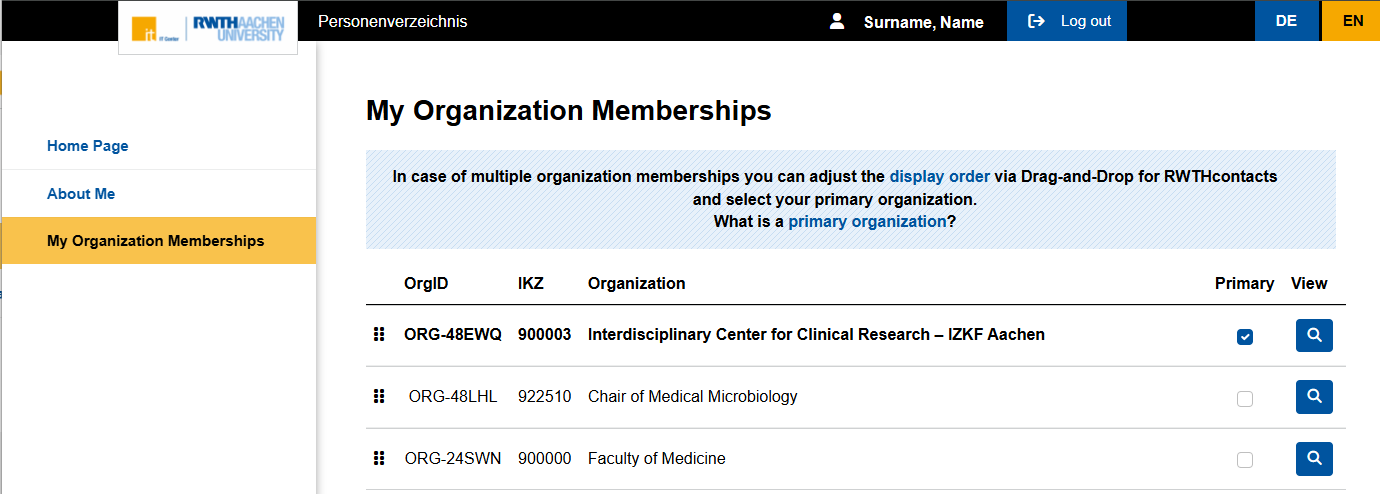
The following functions are available to you in this area:
- Changing the display order
If you belong to several organizations, you can adjust the order of the organizations using drag-and-drop. This order controls the display of the organizations in your personal entry on RWTHcontacts.
- Choosing primary organization
You can use the checkbox to specify the primary organization. The data from this organization entry (such as a business email address) is used by other applications.
- Date insight
Click the magnifying glass icon to view the data stored for each of your organization entries.