Checking Messages / Voicemails

When a new message has been sent to your voicebox, the display screen of your Alcatel telephone will be blinking.
Press the button  and follow the voice instructions.
and follow the voice instructions.
The advanced model additionally offers the following ways of operating:
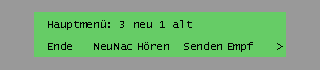
Your display shows the number of received messages. Press the button  . The system will respond with the name of the voicebox owner and asks you to enter your password.
. The system will respond with the name of the voicebox owner and asks you to enter your password.
Enter your password and confirm with  . The system will inform you about the number of messages. To listen to the messages, press
. The system will inform you about the number of messages. To listen to the messages, press  .
.
If you want to relisten to messages, press  .
.

