Subscribe to notifications

If multiple persons are working in one SharePoint-workspace, it is helpful to get notifications on activity in certain subpages.
To get notifications, you first have to create a new subscription-rule:
Step 1
In the SharePoint menu bar under the tab Page, click on Manage My Alerts in the subitem Alert Me.
If you do not find such a tab in the menu bar, you should navigate to the root page of your SharePoint-department.
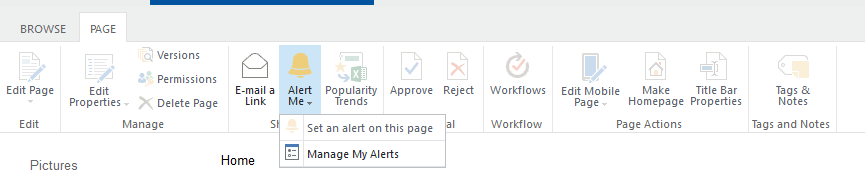
Step 2
You are redirected to a new site, where you can add, delete and edit rules for notifications.
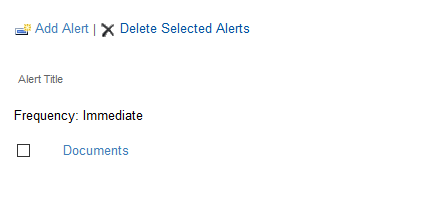
Choose "Add Alert" to add a new rule for notifications.
Now you can select for which department you would like to receive notifications. You can only select one department per rule.
Step 3
After selecting an area, you will be redirected to a dialog box where you can specify the key data for your alert.
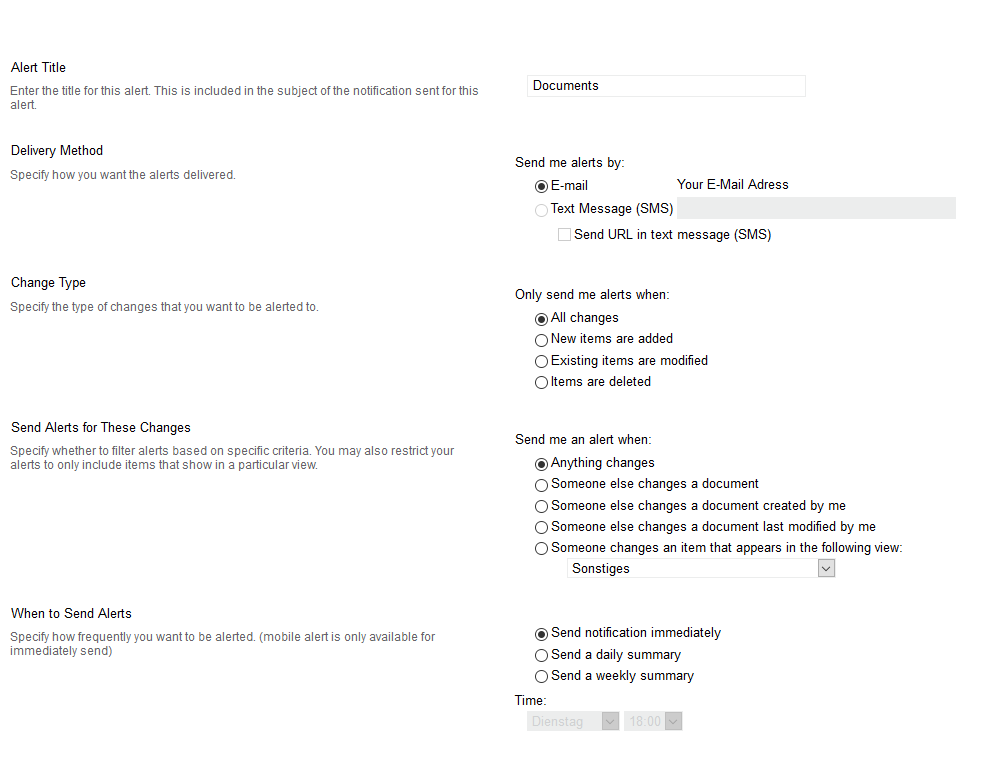
Step 4
Once you have configured all settings, click “OK” to save the rule.
Your rule is now active and you will be notified of activities in SharePoint according to your settings.
Your new rule appears in the list of notification rules. There you can delete it or - by clicking on the rule itself - edit it. The edit dialog is equal to the rule-creation dialog.

