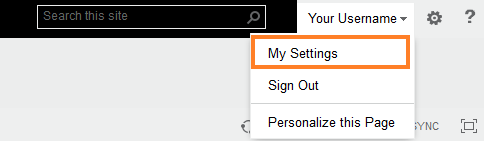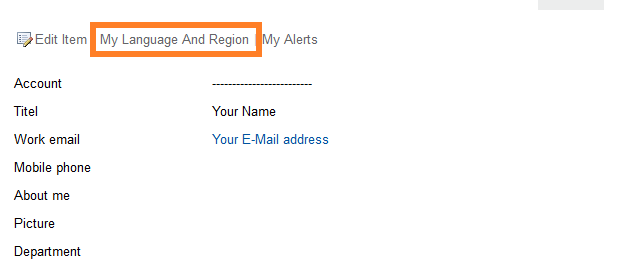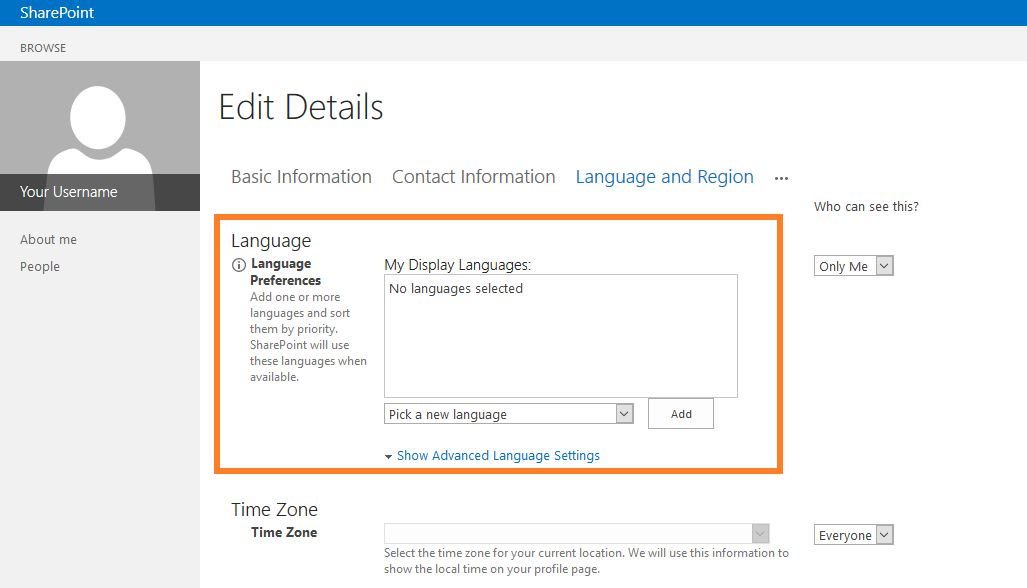Changing the display language

The language can be changed in 2 different ways.
1. Change the language of your webbrowser.
Since this procedure differs from browser to browser a list including links to the documentation of this function according to their browser is given in the following.
Firefox: https://support.mozilla.org/en-US/kb/use-firefox-another-language
Google Chrome: https://support.google.com/chrome/answer/173424?co=GENIE.Platform%3DDesktop&hl=en
2. Change SharePoint Settings
You can personalize your SharePoint-Experience via the settings bar. By clicking on your username a dropdown-menu opens, which you can use to select the option my settings. You will be redirected to the page user information where you can select the setting my language and region. Again you will be redirected to a different site.