File management with the Windows Explorer

You can access additional features in the Microsoft based SharePoint-System via Microsoft Edge. For example you may open a SharePoint directory in Windows Explorer. This would allow you to directly upload or download a vast amount of files utilizing functionality like "Drag and Drop".
To use this function, navigate to the SharePoint-Toolbar and go to the category Connect and Export via the tab LIBRARY. Here you can find the tool Open with Explorer. By clicking it, an instance of Windows Explorer opens the relative SharePoint-directory. You may be asked to authenticate yourself towards the SharePoint-System by providing your user-id together with your password.
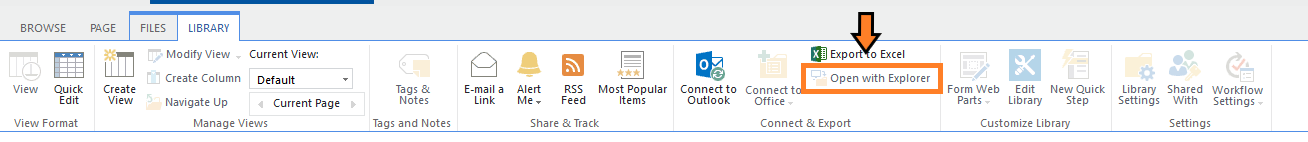
Note that files added with Windows Explorer are not tagged with metadata. This poses the problem of adding metadata by hand afterwards. If you do not subsequently add metadata you may violate the directory-owner's formatting policies. Thus, file-management with Windows Explorer is prone to errors and shall only be used when working with a vast amount of files, which do not need to be tagged with metadata.
Metadata? Metadata are information in the file-explorer, that are not directly connected to a file. This means fields like date of creation, Author, ... The fields given as example are automatically filled in by SharePoint though, but user-defined fields are not.

