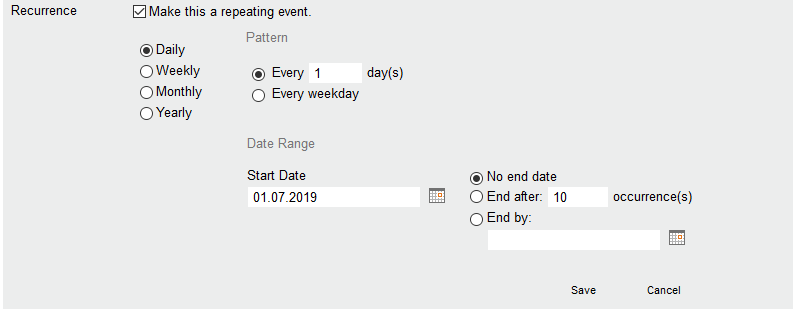Calender

The Calendar serves as an overview of all upcoming events.
To add a new event click into the area of the respective day and select the option Add. An input dialog is opened consequently, which you can use to enter key data regarding the event.
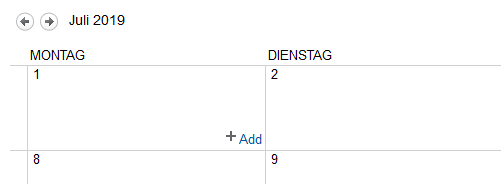
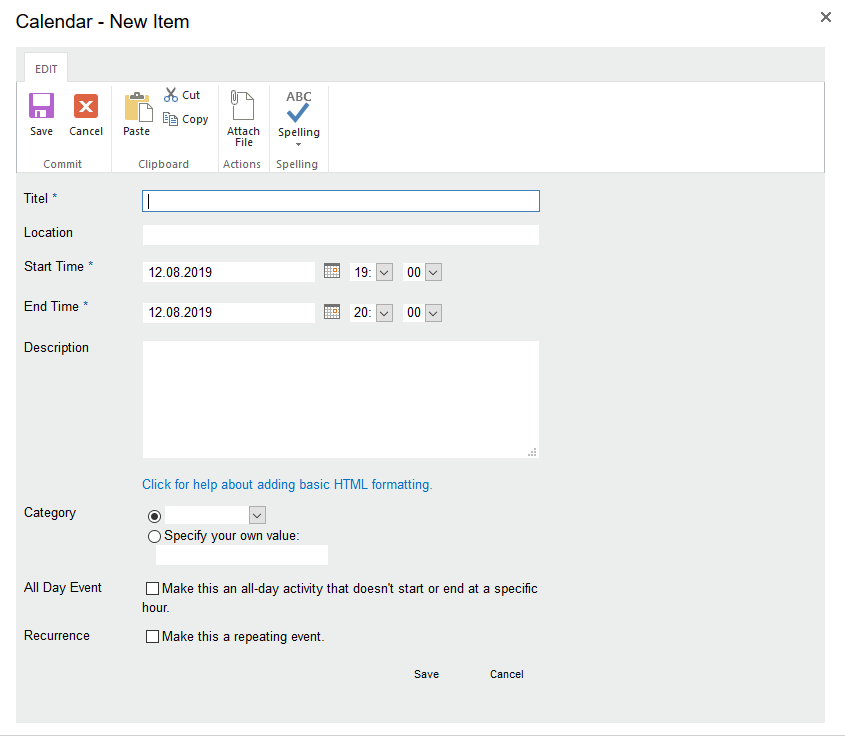
Event series
Next to the self-explaining options you get the opportunity to set the event as a recurring event. Tick the checkbox "Make this a repeating event". Now you can set the interval of repetition of the event. Do also note the possibility to set the time-frame in which the event is supposed to be active as a recurring event.