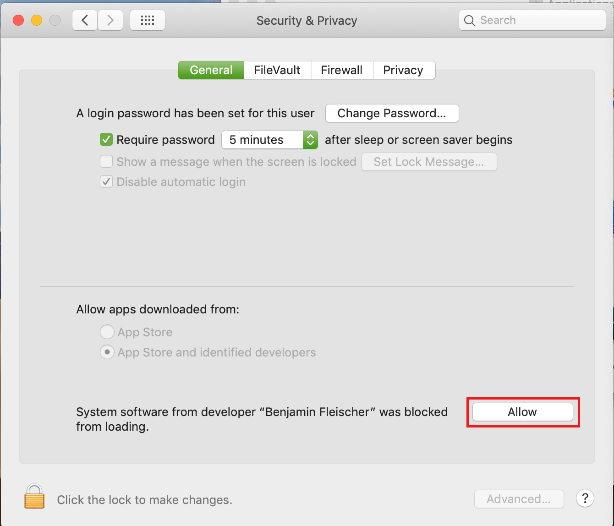Installation on MacOS

This text contains instructions for installing Boxcryptor under MacOS.

Installation of the Boxcryptor Client
- Download the Boxcryptor Client from the manufacturer's website:
https://www.boxcryptor.com/de/download/ - Start the installation by executing the .dmg file
- Drag and drop the Boxcryptor icon into the application directory.
- You can now start Boxcryptor from the application directory
- After logging in to your Boxcryptor account, you have to allow the loading of a library in the system settings. The Boxcryptor Client provides instructions for this.