Use with Coscine resources

You can use Boxcryptor to store your data encrypted in Coscine. Find out more in this short guide!

With Boxcryptor you can easily and automatically encrypt data stored in one directory by mirroring it in another directory. You don't need a Boxcryptor account to use Boxcryptor with Coscine - if you don't have an account yet, just use the option "local account".
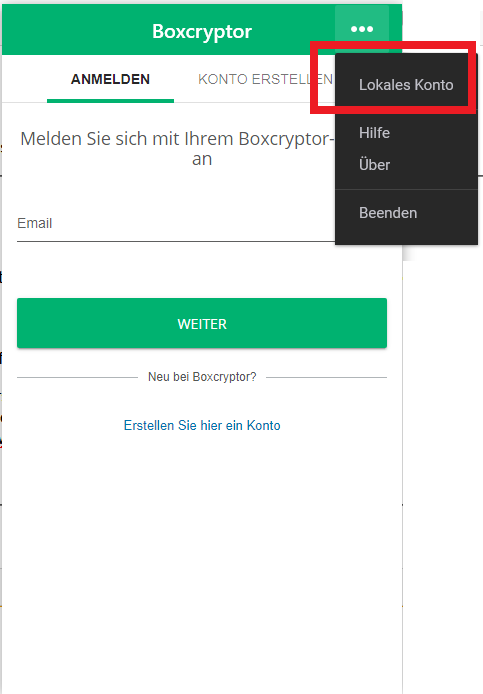
Figure 1: Option local account in the login menu
Clicking on the "local account" option will give you a brief overview of the differences between the two account types. To confirm your decision, click "I want to use a local account" at the bottom. Boxcryptor will now ask you to specify a key file or create one. Save it locally on your hard drive. Then select the Boxcryptor storage location.
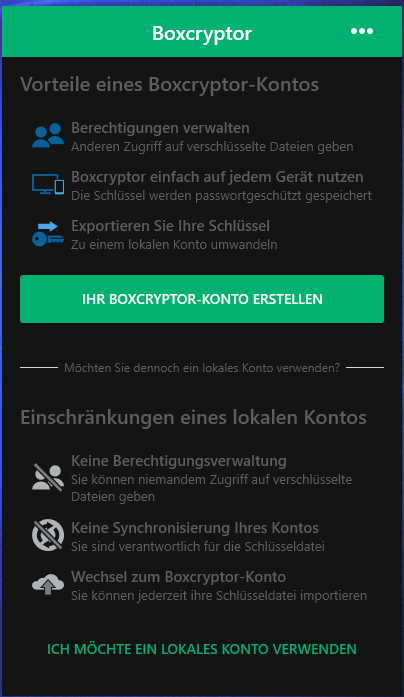
Figure 2: Overview of the differences between the account models
Use one of the following workflows for the upload and download of data in Coscine resources:
- Your unencrypted research data resides locally on your hard drive and is to be stored encrypted in Coscine.
- Place the data in the pre-configured unencrypted Boxcryptor directory for encryption.
- Boxcryptor will automatically mirror your encrypted data in the encrypted Boxcryptor drive.
- Load the data shown as encrypted into your Coscine resource with the Boxcryptor file extension now in place.
- Your encrypted research data is in a Coscine resource and is to be downloaded locally unencrypted.
- Your encrypted research data is in a Coscine resource and is to be downloaded locally unencrypted.
- Download the encrypted data from Coscine to the encrypted Boxcryptor directory.
- Boxcryptor will automatically mirror your data in the unencrypted Boxcryptor directory and you will have direct access to your data again.
Note:
Coscine cannot display encrypted data in the browser like unencrypted data. Images or videos must first be downloaded and decrypted before they can be interacted with.
Personal and confidential data should always be stored encrypted. A dedicated resource for storing encrypted data therefore makes sense to create a clear separation between encrypted and unencrypted and to avoid confusion. Always make sure that you load files with a Boxcryptor file extension into an encrypted resource and not the unencrypted counterpart by mistake!


