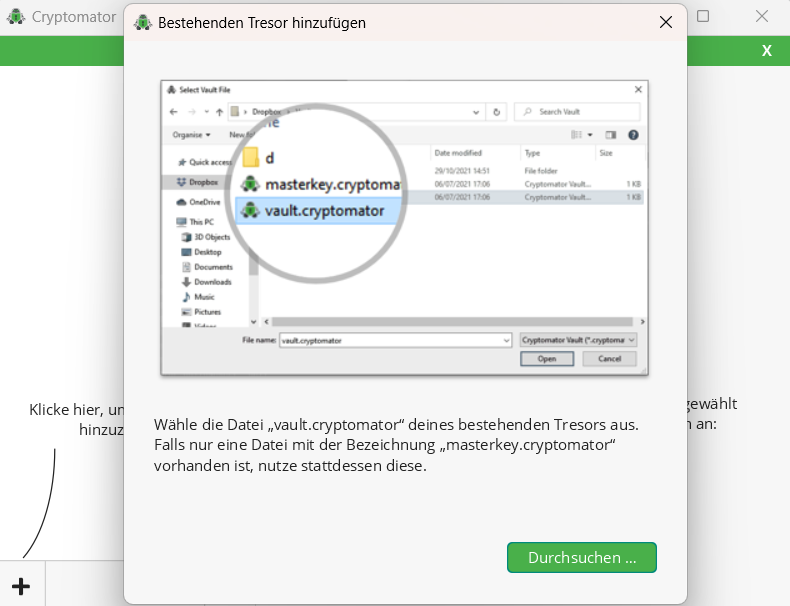Opening existing vaults

To open an existing safe, proceed as follows:
Step 1
Click on the plus button on the main page of the Cryptomator app and select ‘Open existing vault...’
The file browser opens.
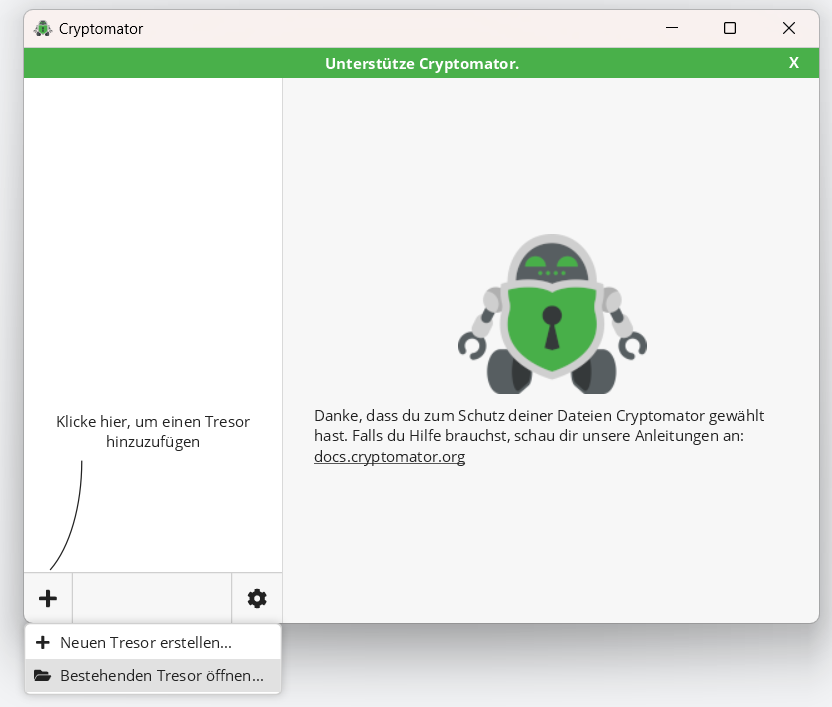
Step 2
In the file browser, select the Vault file in the format ‘vault.cryptomator’ that you want to open.
Then click on Open.