Introduction

Over the course of this documentation SharePoint-specific terminology is used. Before working your way through this documentation you may want to make yourself familiar with the following terms.
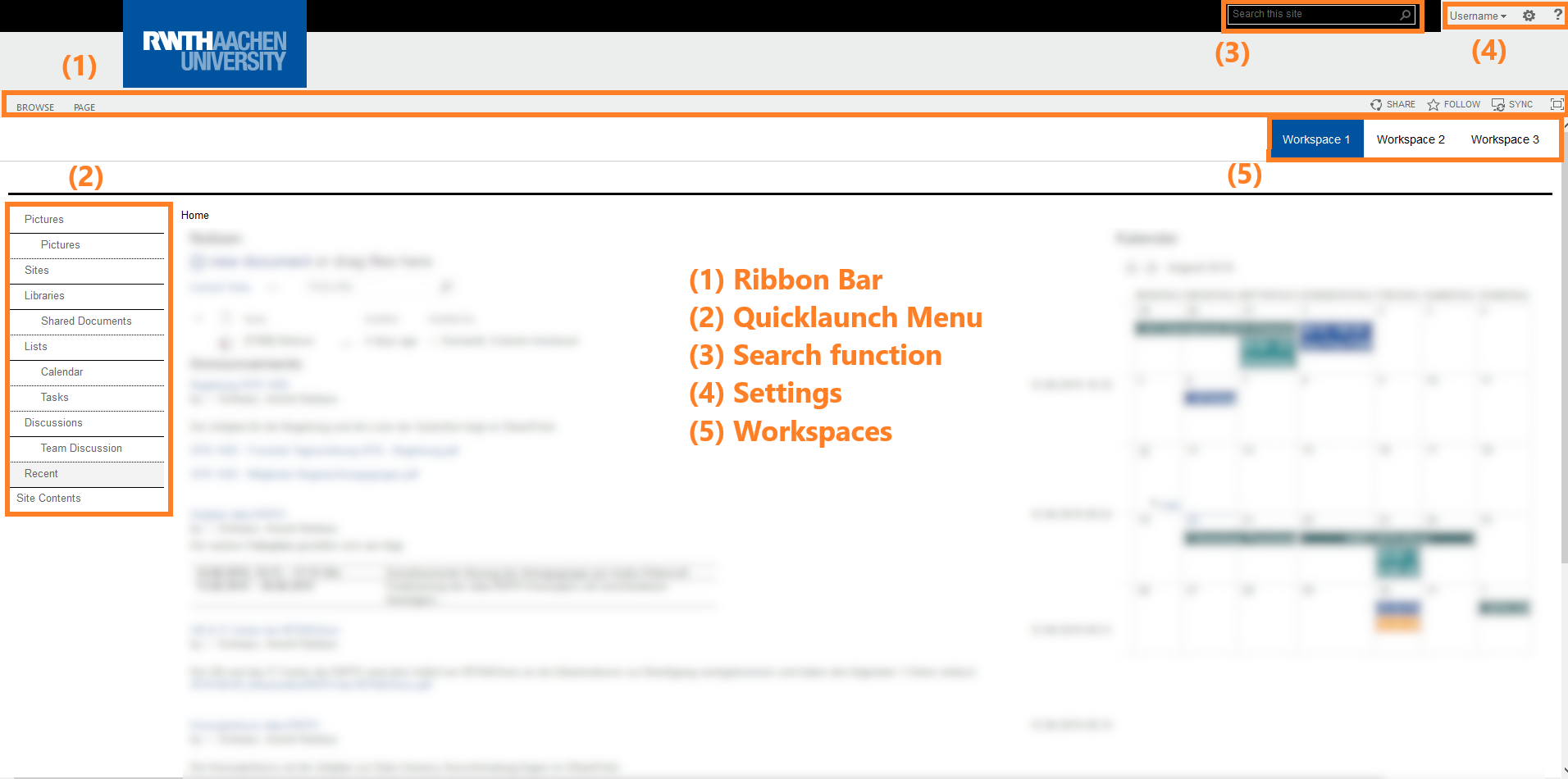 *
*
Via the tab Browse in the ribbon bar, a selection of workspaces can be selected as shown as label (5) in the picture above. When selecting a different tab, a ribbon including a multitude of tools and settings opens. If such a tab has been selected, the bar workspaces will disappear and only be accessible again after clicking on the Browse tab. The selection of available tabs varies depending on the current active SharePoint-Element. That is why the tab List, for example, is only available when currently working with a list. The following pictures illustrate the available ribbon bars of SharePoint-Elements.
Page
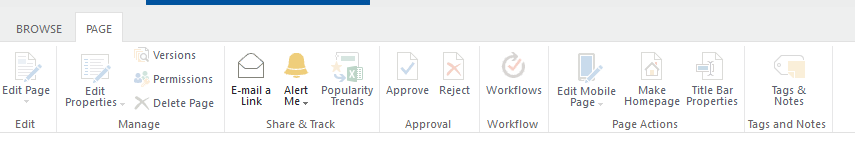
Files
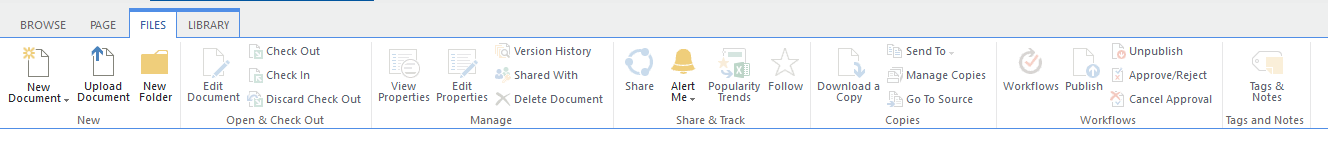
Items
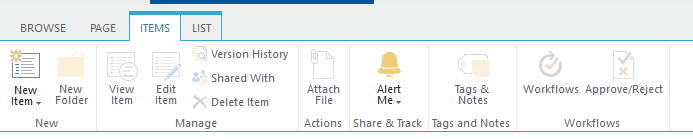
Library
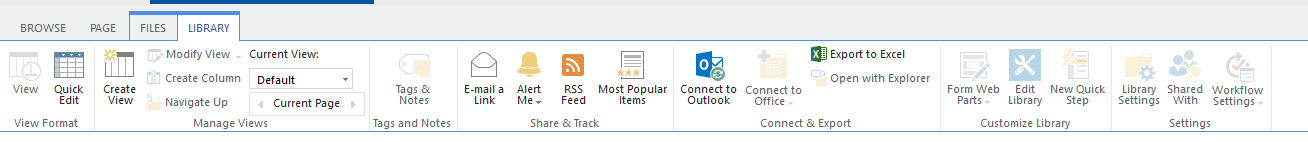
List
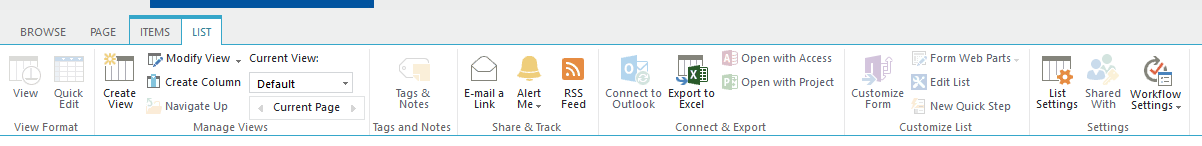
Calendar
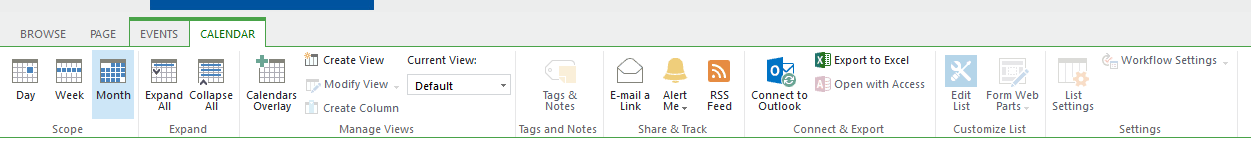
Events
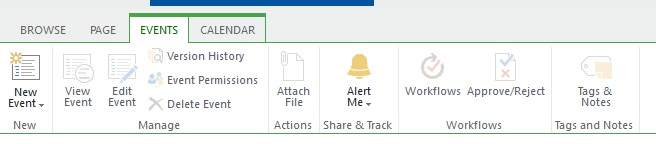
Hierarchy
The SharePoint-System is based upon a hierarchic folder structure. SharePoint-Workspaces are locally delimited, independent sections. Activities in a workspace A are not simultaneously executed in workspaces B, C, etc. This means for example, that when using the search function, the selection of the correct workspace is of importance. A search is always limited to the current active workspace - other unrelated workspaces are not taken into account.
The current active workspace is displayed in the workspaces ribbon.

