Tasks list

By utilizing the task list you can assign tasks to employees.
To assign a task list, proceed as follows:
Step 1
In the QuickLaunch-Menu on the left-handside click on the subitem "Tasks".
You will be redirected to a list, which you can edit by clicking on the options "new task" and "edit".
Step 2
To add a new task click on "new task".

Step 3
An input-dialog appears, which you can use to define and assign the new task.
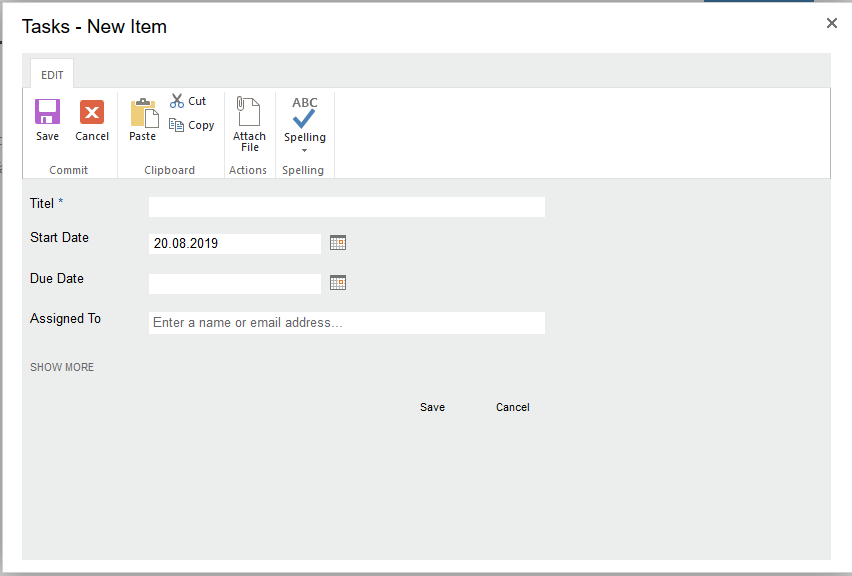
Furthermore you get to define additional information by clicking on the option "Mehr anzeigen". This way you can add a description of your new task and are able to set status and priority, among others.
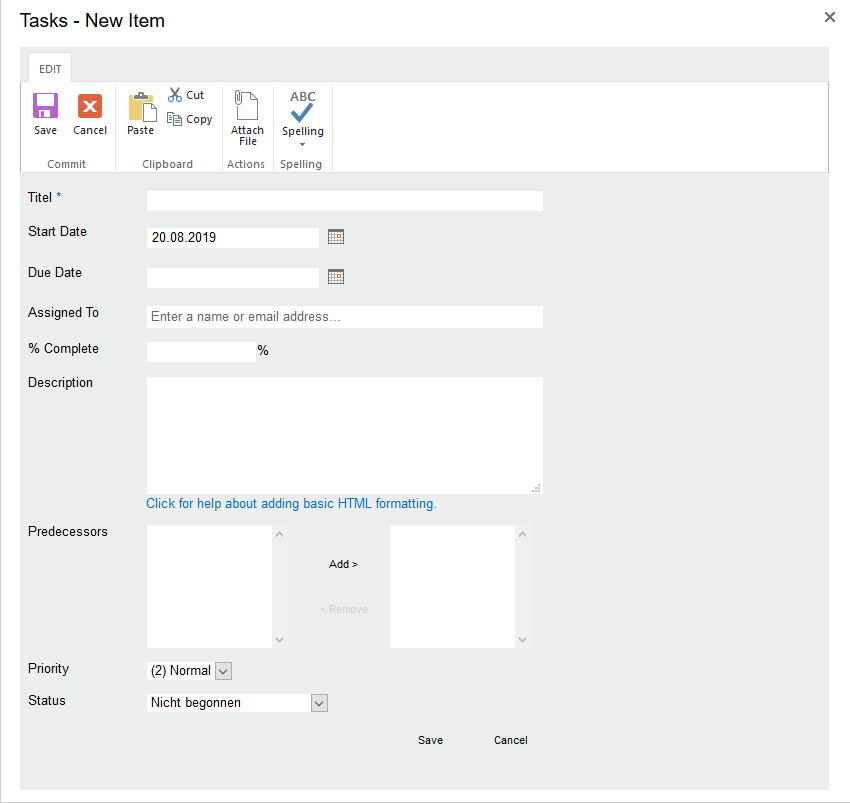
Step 4
Your newly created task appears in the task-list after clicking the button "Save". Now you and other employees can monitor the progress of the task and edit it in the task-list.
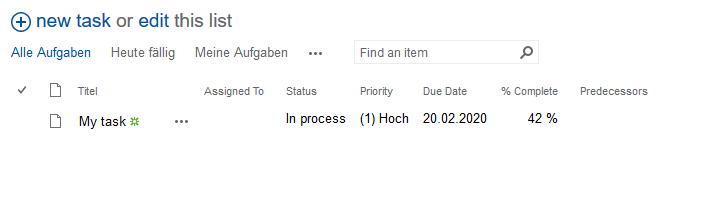
By clicking on the three horizontally connected dots next to the task's title, you can enter properties of a task:
You can edit the task to e.g. give an update on the progress. By clicking on "Element bearbeiten" you are again prompted with the dialog known from the task creation. There you can edit the necessary data of the task.


