Log in to RWTHonline

On this page you can find out how all groups of people authorized for access can log in to RWTHonline.
Registration for RWTHonline takes place on the homepage and is different for each group of people.
If you are not currently employed or enrolled at RWTH, you must first register as an applicant in RWTHonline.
Registration for students / employees
The category students includes:
RWTH students, senior students, secondary students and cross-registered students.
The category employees includes:
Employees of RWTH, members of FB10, employees of UKA, external teaching staff, external employees and other groups of people who may have received a teaching assignment etc. by arrangement.
These groups of people log in with their RWTH Single Sign-On account under the login for students / employees.
They use their RWTH user name (in the format: ab123456), a self-defined password and must authenticate themselves with a second factor.

Registration for applicants
These groups of people log in with their local login data under Login for applicants.
No RWTH Single Sign-On login is used. The user name of the local account and a self-defined password are used.
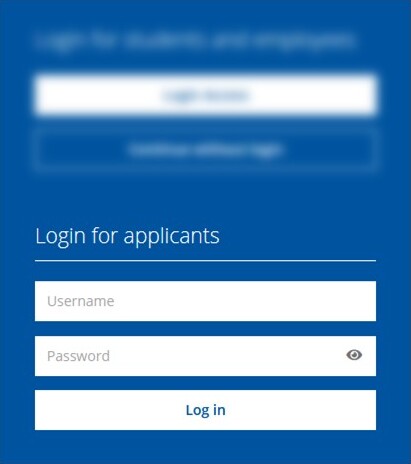
Additional information:
- Manuals and further information about RWTHonline are located in the "RWTHonline-Dokuportal" (accessible via the RWTH intranet). These are largely only available in German.
- Courses for employees can be found on the Staff Development Events Database.

