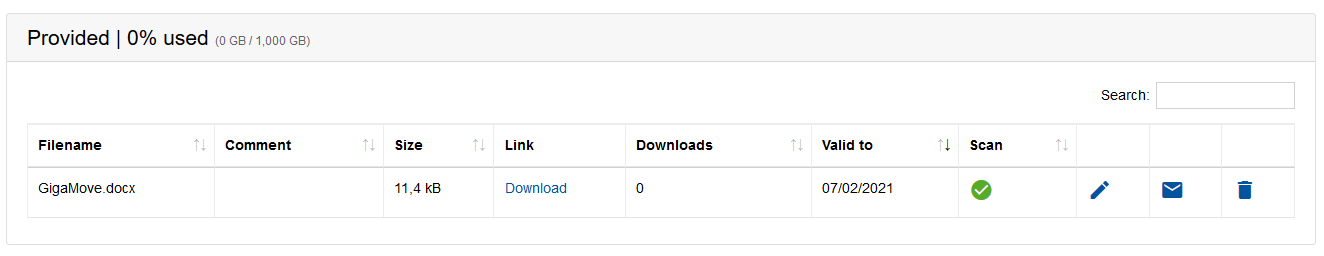Providing files in Gigamove

This page describes how you can provide a file and manage provided files in GigaMove.
Providing files
To provide files via GigaMove, please follow the steps below.
Step 1
Click Provide to upload a file to GigaMove.
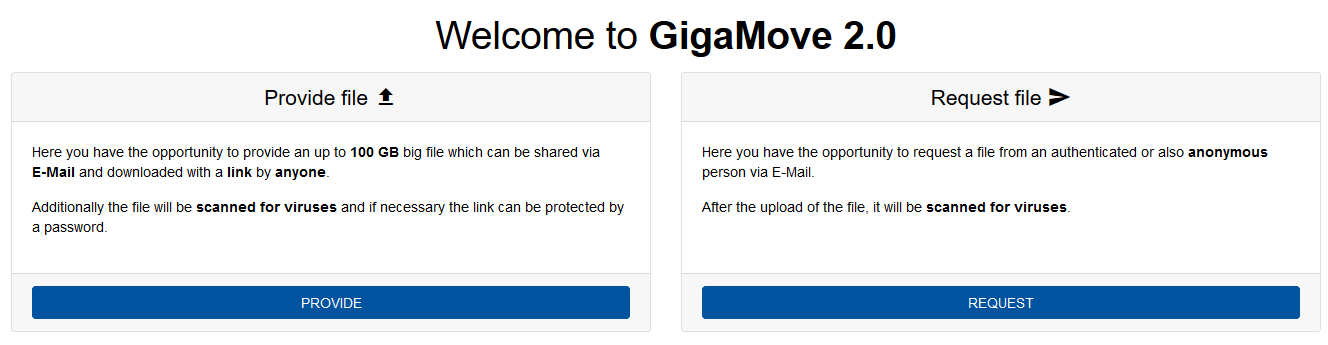
Step 2
Click Browse to select a file. You are allowed to select a file up to 100 GB.
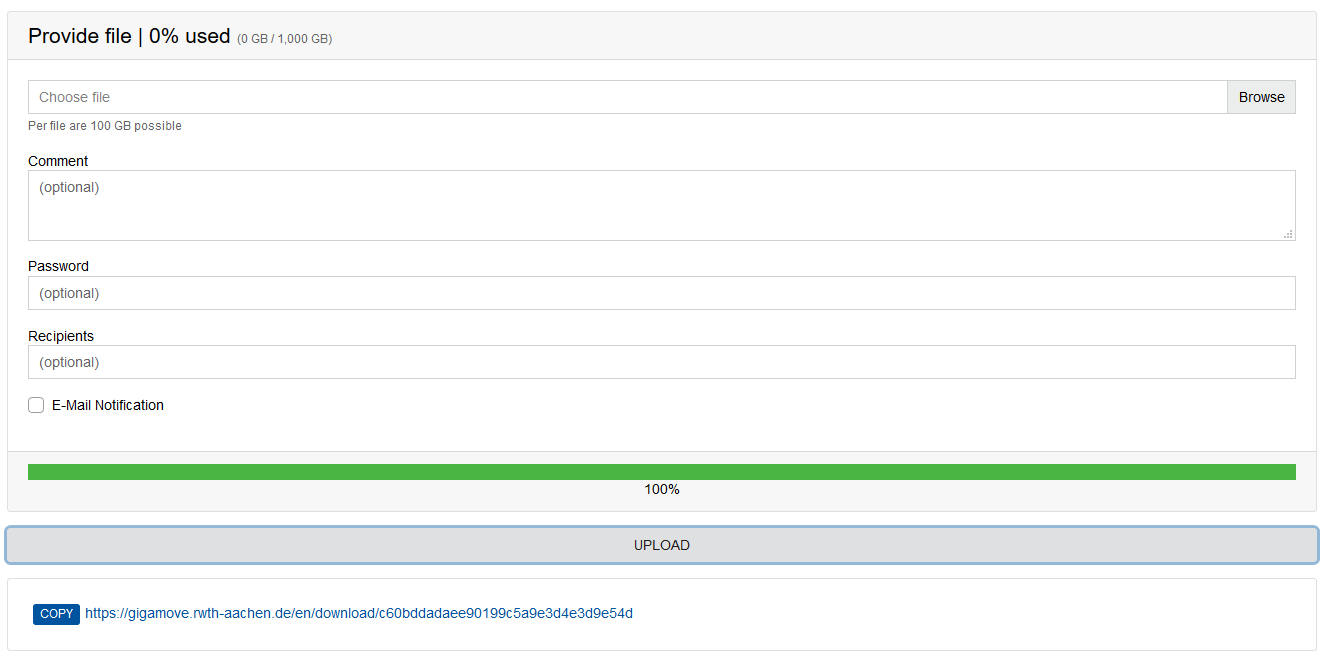
Step 3
Next, you can configure additional options for the file:
- Notify by e-mail when the file expires.
- You will be automatically notified by email when the two-week period is about to expire. To select this option, please tick the checkbox.
- Protect download additionally with password
- You can additionally protect the download with a password. This way the recipient can download the file only if he additionally enters the password he received from you. To select this option, please enter a password.
- Show comment on file when downloading
- You can add a comment that the recipient of the file can see when downloading.
Step 4
Click Upload to upload the file.
After a successful upload, the link for the file has been generated. Pass this link to the receiving person for download.
Managing provided files
Under Manage files - Provided, you can see an overwiew of provided files.
In this area, you can carry out the following actions:
- Download files
- Edit files (e.g., extend the download link)
- Send an e-mail with the link to download a file
- Delete files"