Add transfer authorization and PSP- element

On this page you will learn how to add a WBS element to print jobs and generate a rebooking authorization.
This is required for every new print job in the print service portal.
Please carry out the following steps:
Step 1
To generate a transfer authorization for a corresponding WBS element, please switch to the Account/ Settings tab.
Step 2
Now click on Add or extend WBS element.
Step 3
Please enter the corresponding data:
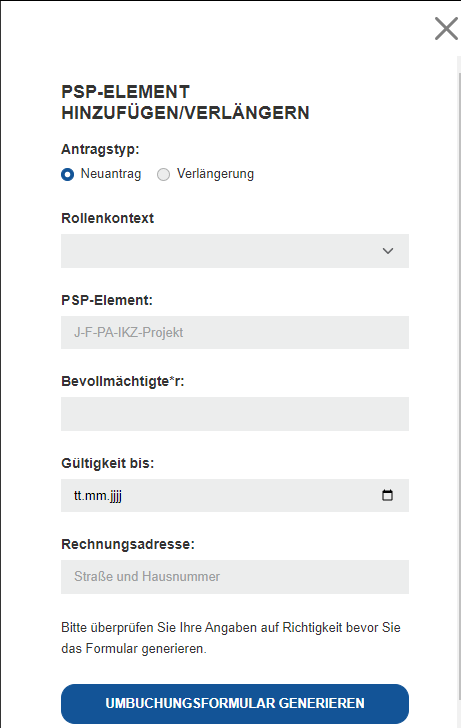
Step 4
When all the data has been entered correctly, click on Generate transfer authorization.
Step 5
Now send the generated rebooking authorization to druckservice@itc.rwth-aachen.de.
Step 6
After you have generated the transfer authorization, the PSP-element appears in the listing:
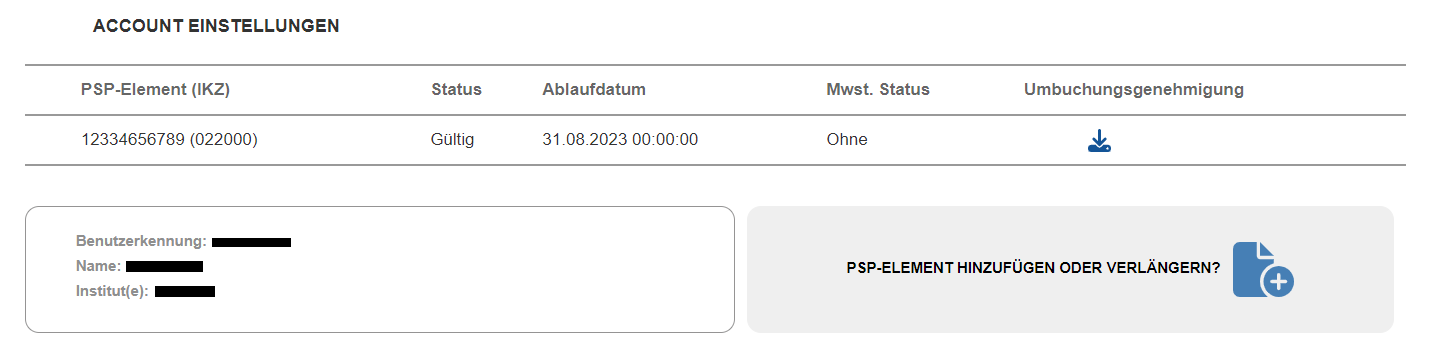
Step 7
The transmission of the rebooking authorization is possible by in-house mail or by e-mail in digital format.
Next Steps:

