Functions Printing Service Portal
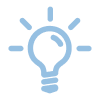
On this page you can find out which functions and options you can use in the Printing Service Portal. You will find the terms of use and requirements for using the portal on the following page.

- Startseite (Home): Here you will find all important and current information about the print service.
- Anleitung (Instructions): We have recorded how to place a print order in these instructions.
- Materialtabelle (Material table): We have created an overview of the different materials.
- Neuer Auftrag (New print): You can submit, edit or delete jobs in this tab.
- Auftragshistorie (Job history): Here you can see an overview of all your jobs.
- Rechnung (Invoice): Here you can see an overview of all your invoices and download them.
- Account/ Einstellungen (Account/ Settings): You can add or extend your account data and the PSP element.
- Kontakt: (Contact): Contact details and opening hours.
- Impressum (Legal notice): Legal notice
- Datenschutz (Privacy policy): Privacy policy

