Manual WinSCP

Softwareinstallation
Please download WinSCP from https://winscp.net/eng/download.php . Start the Software with a double click and follow the installation wizard.
Start of WinSCP
After starting WinSCP, the following window opens:
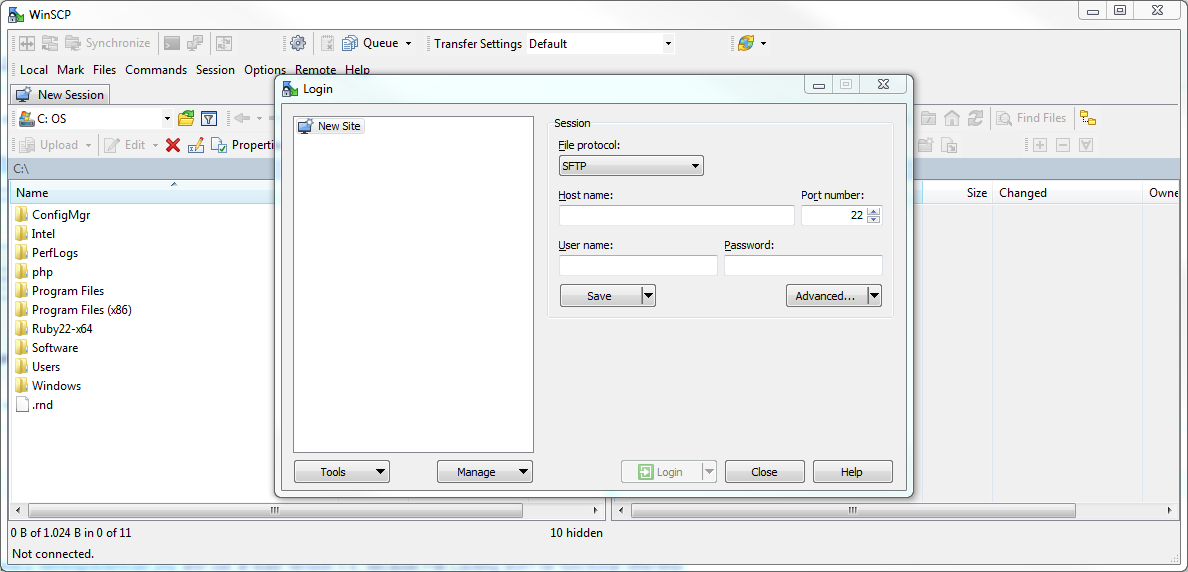
Choosing the Settings
Use WebDAV as File Protocol and choose webhosting-upload.rwth-aachen.de as host name. Set TLS/SSL as encryption and type in username and password:
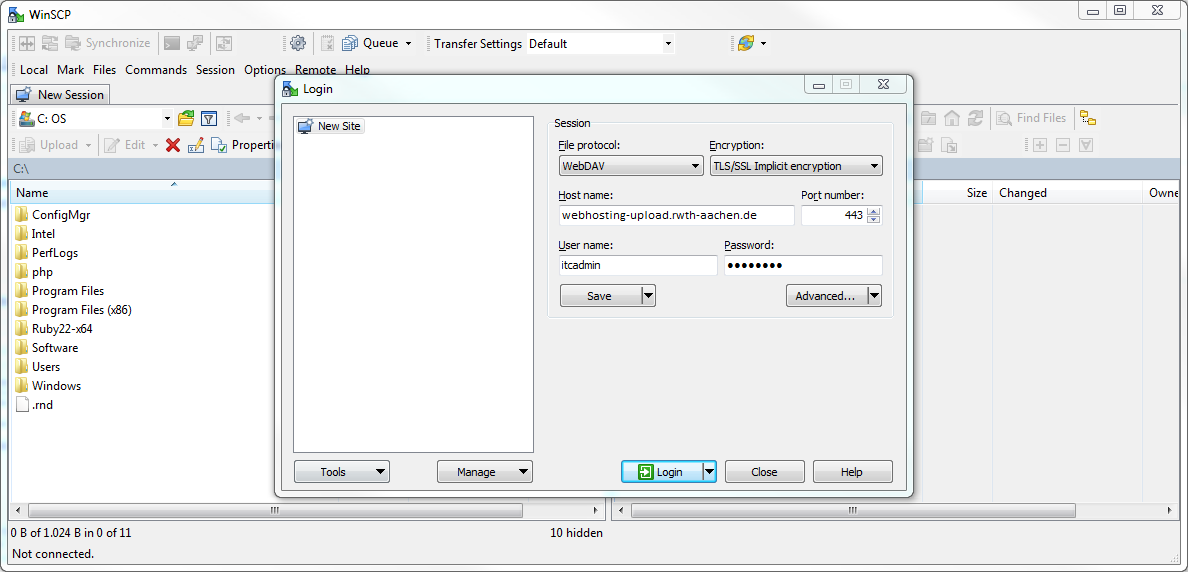
Go to Advanced and type in the path to your webspace as remote directory (also retrievable via Webhosting Portal):
if the site name contains periods, they should be replaceed with a hypen, e.g. it.center → it-center
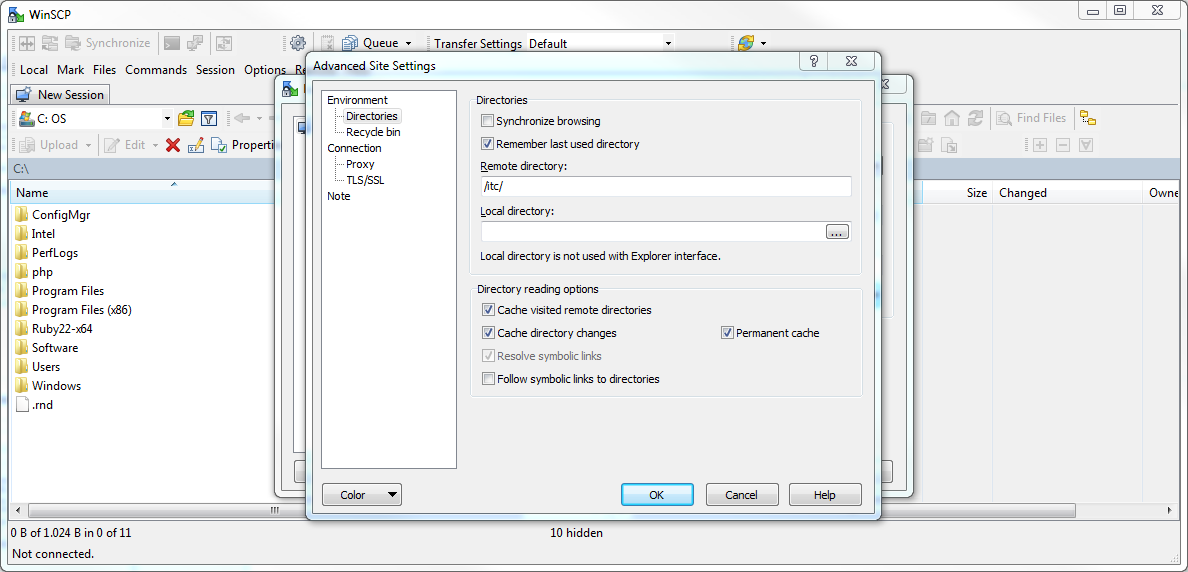
Accept the settings with OK and start the session with Login.

