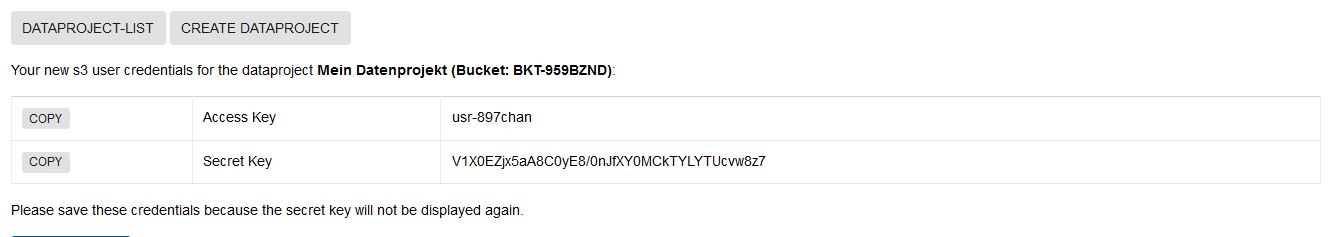Managing dataproject and s3-users

Once you have set up a data project, you can manage it and create s3 users.

Customize data project information
You can edit the name and expiration date of the data project at any time (only extensions are possible; the maximum value is 10 years).
Here you will also see the name of the bucket in which the data can be stored.
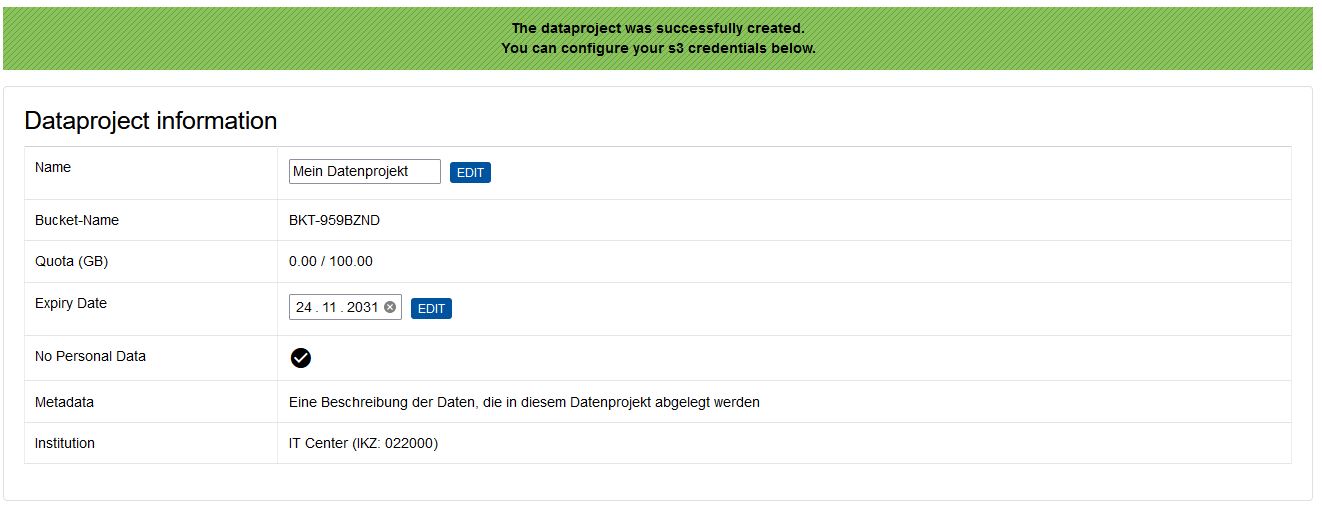
In addition, you can either add or delete admins for your data project.
- Only members of your institution who have also registered once with SeviRe can be selected.
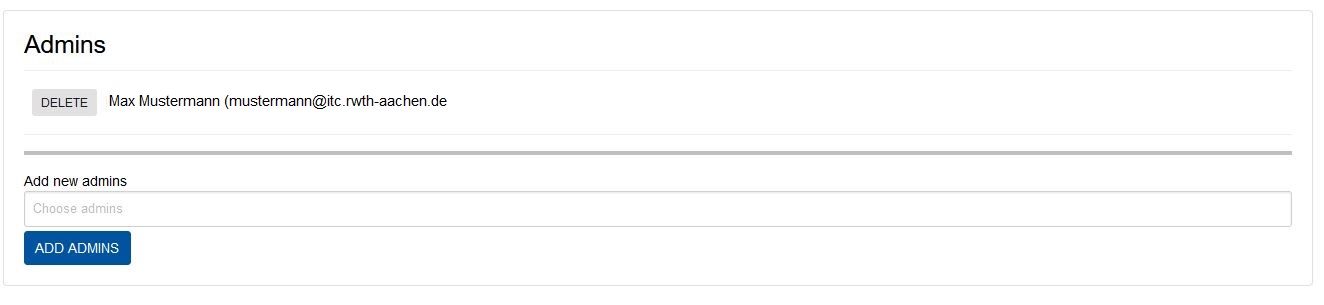
Create s3-user
Here you can create anonymous s3-user data or delete existing users. You can differentiate whether they should have read only or write access to the bucket.
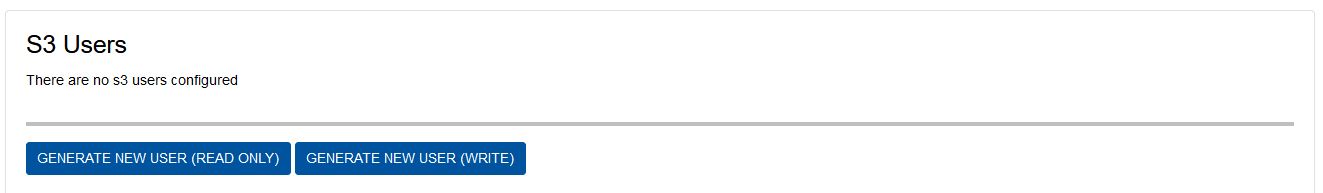
Important: You must send this data manually to the desired user of your institution (e.g., by encrypted e-mail). The Secret Key will be displayed here only once.
You currently have to make a note externally of which access key is assigned to which of your colleagues, if you wish to do so.