Manage files in GigaMove
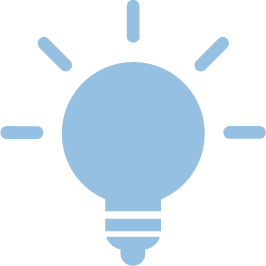
Under Manage files you can see which files you have provided and which you have requested.
Here you can delete, edit, send and download the data again.

Provided
Here you can see all the files you have deployed, as well as some information about them. This includes the following data:
- file name
- comment
- file size
- number of downloads
- validity
- virus scan status
- link to the download
You can also edit the file or download, send a mail or delete it.
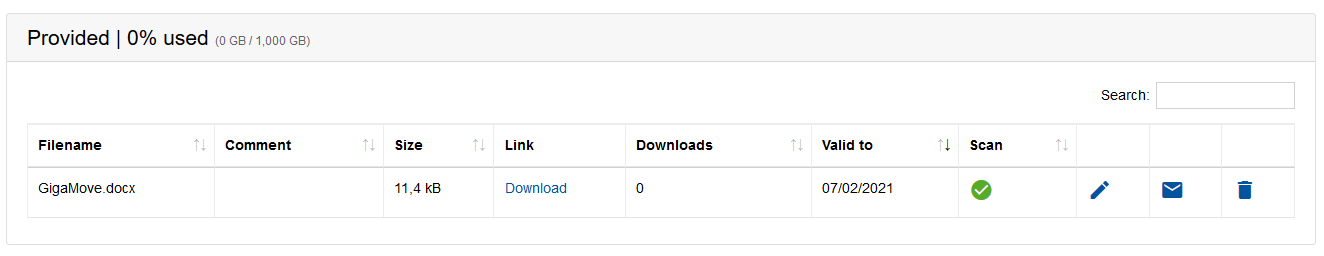
Requested
Here you can see all the files that you have requested. A distinction is made between pending requests and uploaded files.
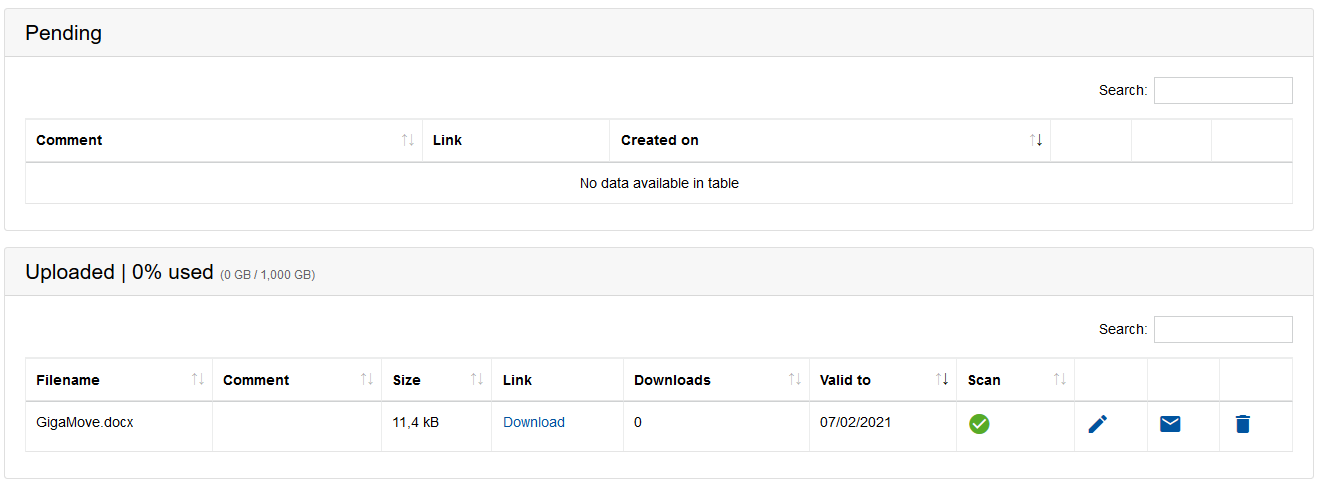
You can edit, send a mail or delete the requests or the download for the pending requests in the same way as for the uploaded files.

