Activating the admin-account for the support

Sophos Central allows administrators to create support tickets for Sophos on their own. However, before doing so, the account must be activated for support.
The activation process is described on this page.

1. Go to: https://support.sophos.com.
2. Choose "Click here to register".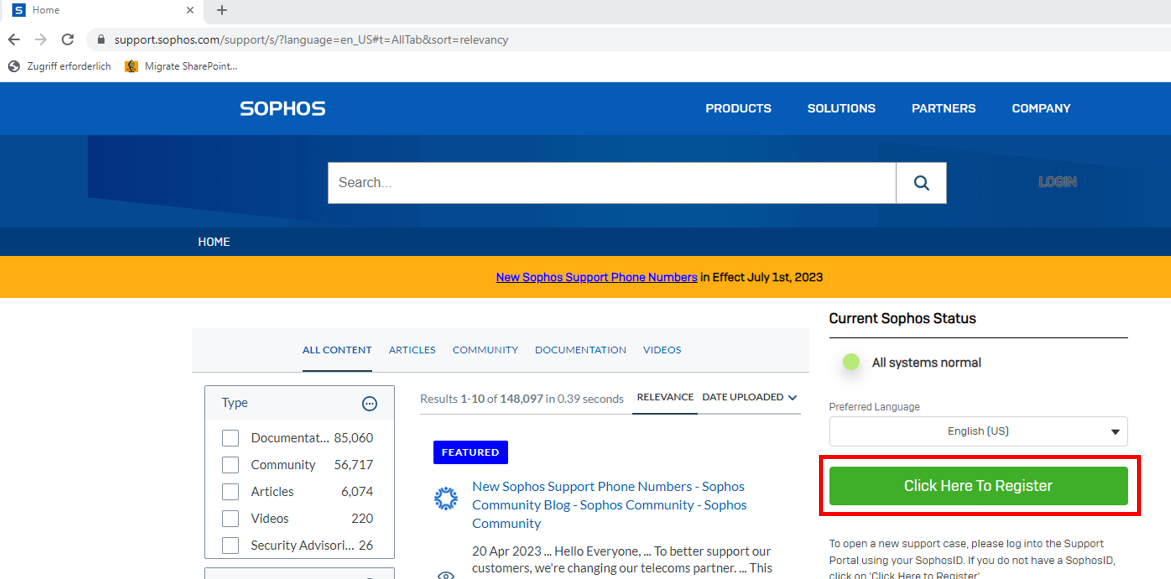
3. Enter the admin account (e-mail address) you use to log in to your Sophos Central instance into the form and click "Check for SophosID". 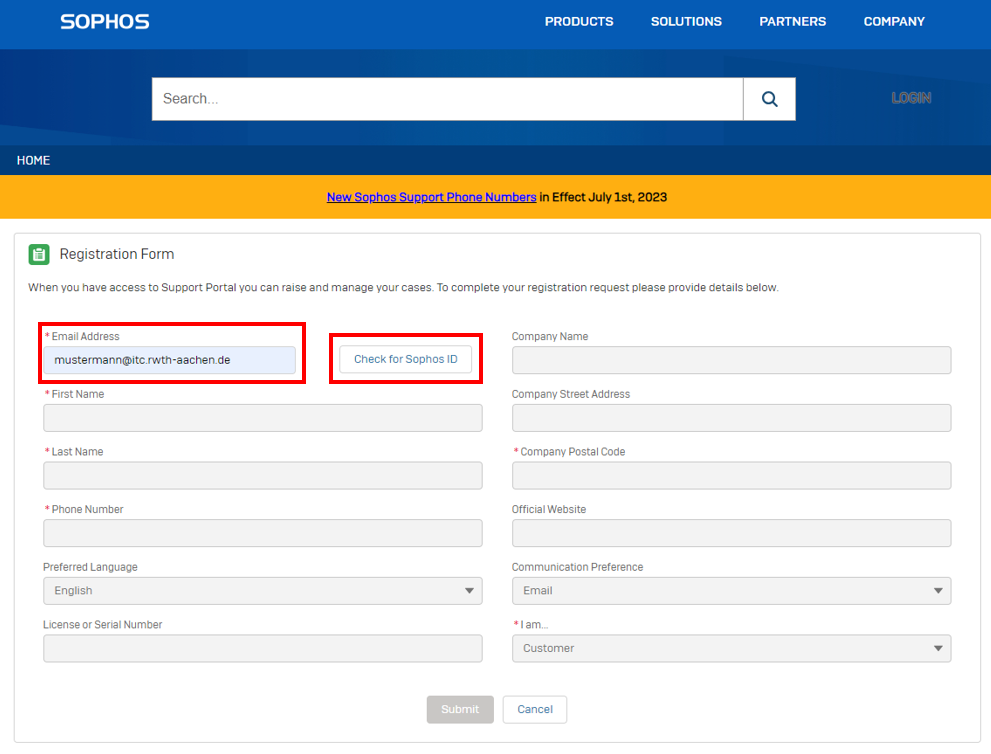
4. Fill in the remaining fields of the form an confirm by clicking "Submit".
Please note: You can find the "License Number" by logging into Sophos Central, then clicking on your name in the upper right corner and selecting "Licenses" in the menu.
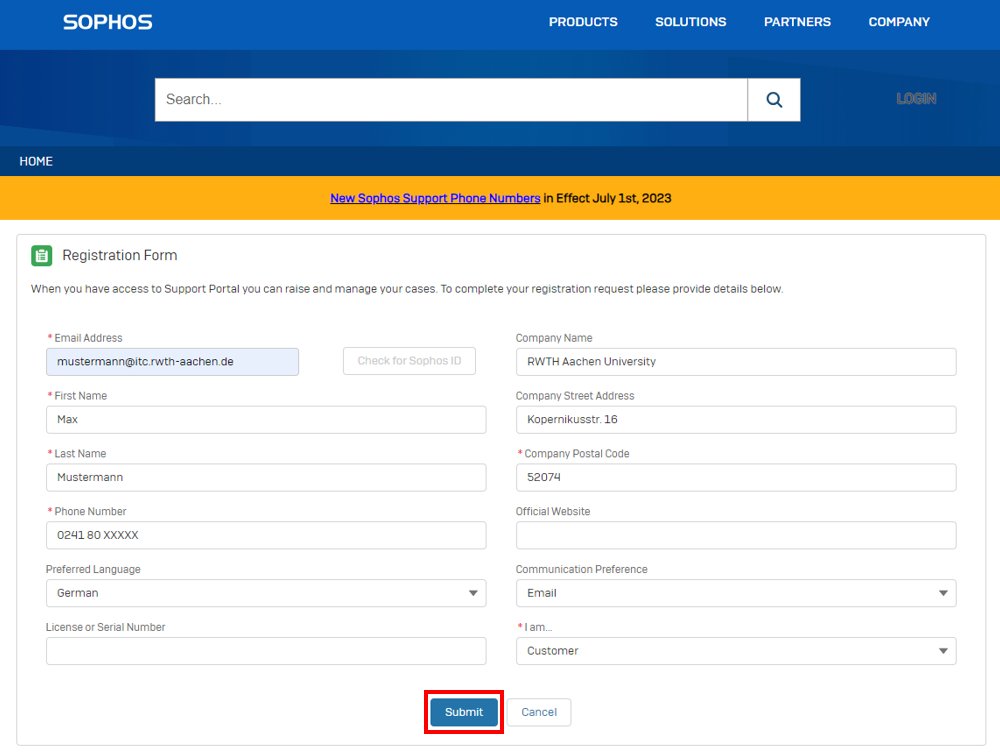
5. You should now receive a confirmation e-mail that your registration request has been received. Sophos Support will now process it. Generally a response comes within one day.
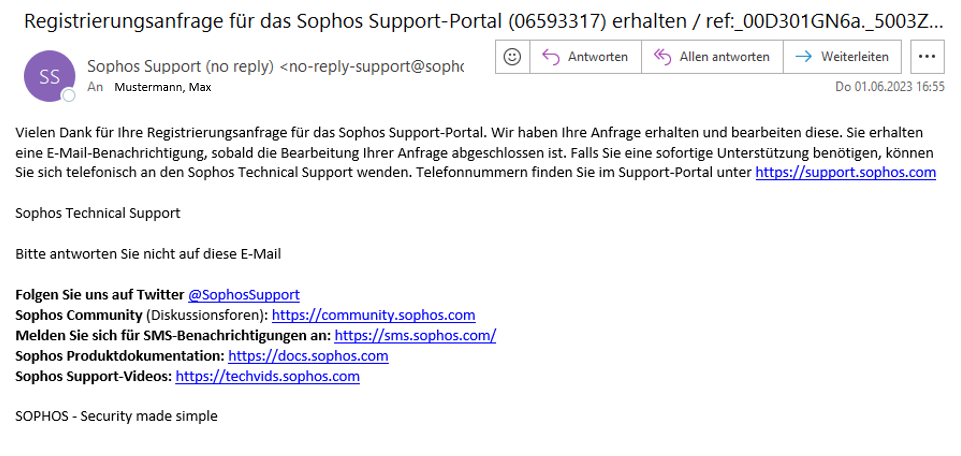
6. After your account has been activated, you will receive another activation confirmation email.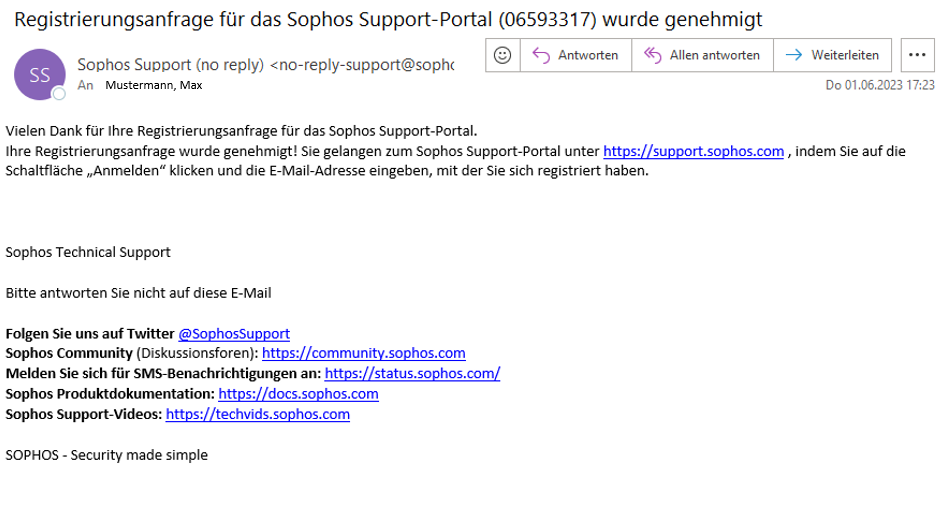
7. Now you can open support cases either via the support portal https://support.sophos.com or by clicking "Help → Create support case" in the Sophos Central interface.

