Teams in the Educational Instance

This page contains information specifically related to teams in the educational instance.
General Information
Teams are handled slightly differently in the educational instance compared to the research instance. Things to consider:
- A course in a given semester is considered a team.
- Team Admins may also have a staging team to test things and set up their materials.
- Each semester or year, a new team is created with the desired Team Admins. The creation date and frequency are established when you request your team. Please contact the IT-ServiceDesk if changes need to be made.
- The team name is "COURSENAME_SEMESTER".
- Team data is stored in the ELN for at least 1 year and for at most 3 years.
The exact structure will be discussed in the onboarding meeting. Depending on the application, it may be sufficient to have one team. This would be the case, for example, if the ELN is demonstrated in the context of a lecture or exercise instead of being used for documenting experiments in a practical course.
Team Requests
To request a new team (or rather, a course), please (digitally) fill out and submit the request form to the IT-ServiceDesk. We will then schedule an onboarding meeting with you.
Archiving
If the data is relevant as evidence of examination performance, it should be archived at the end of the course in accordance with the university’s guidelines.
You can manually export all experiments for a user.
Step 1
Select the Admin Panel from your user menu (click your initials in the top right-hand corner).
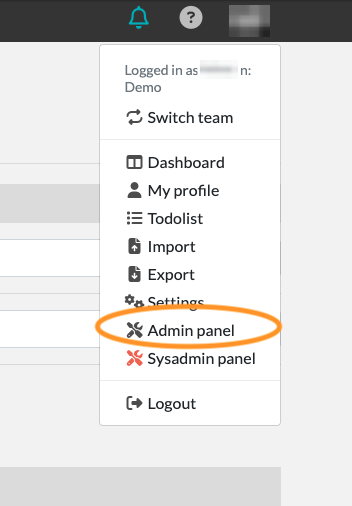
Step 2
Select Export in the top navigation bar and select the user to export as well as the format.
Step 3
Click the Export button.
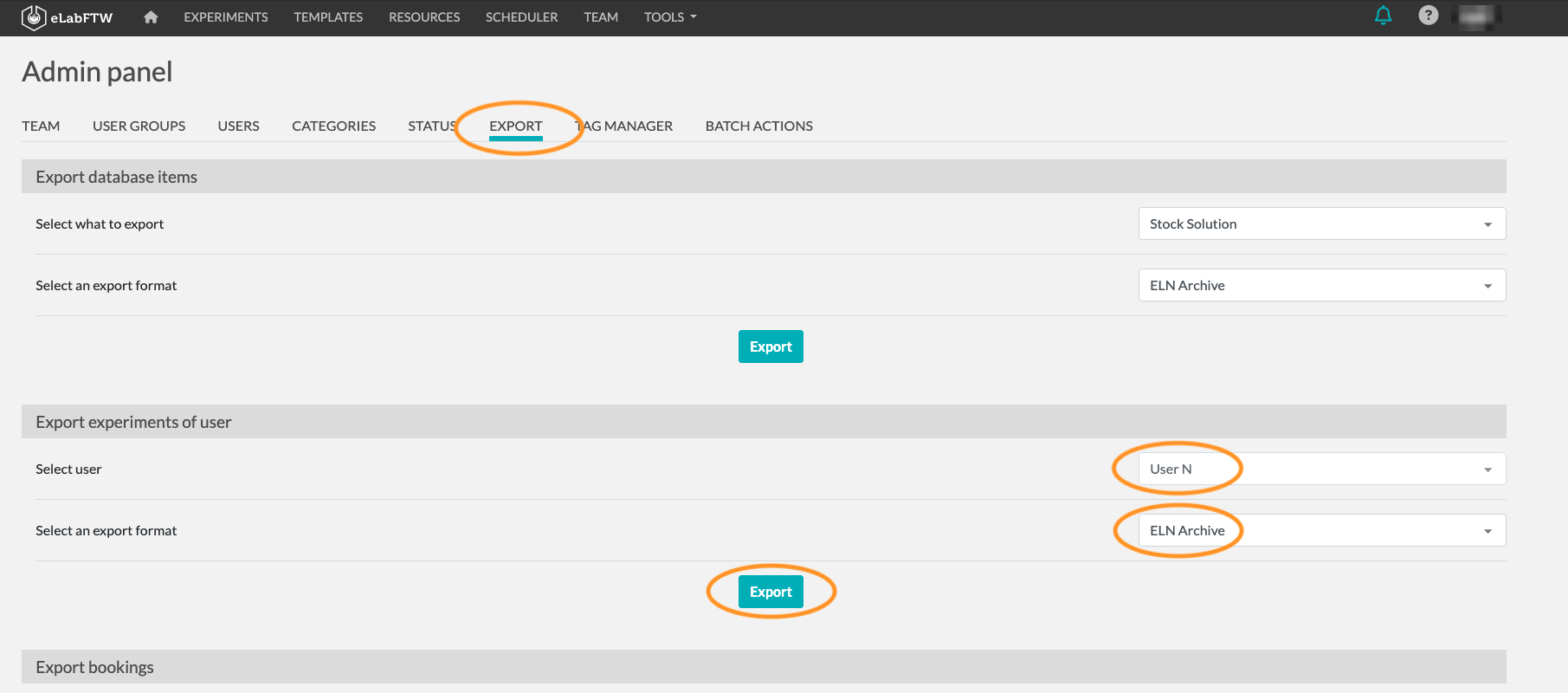
Selecting the ELN archive as an export format will allow you to easily reimport. Any resources or experiments linked to these experiments will also be included with this format, as well as attached files.
If required, experiments may be time-stamped to preserve the state at a given point in time, which is then also included in the export.
To be able to download all experiments in the team, check out the examples for elAPI.
Resources
- FAU Erlangen Physics: Code on GitHub - labcourse_with_elabftw and talk
- Talk by Goethe University Frankfurt

