Roles and Permissions Concept in eLabFTW
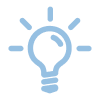
This page describes the roles that exist within the user group of an eLabFTW instance and allow access to the data stored in the ELN.
The roles listed below are based on the SysAdmin settings of the RWTH instance. Admins can always view all entities in their team with these settings.
SysAdmin
- Can assign themselves to a team and role
- Can assign themselves to a group and role1
- Can view an entity1
- Can edit an entity1
Admin
- Can assign themselves to a group and role
- Can view an entity
- Can edit an entity
User - Entity-Owner
- Can view an entity
- Can edit an entity
User - Team-Owner (not Admin)
- Can view an entity2
- Can edit an entity2
User - not Entity-Owner
- Can view an entity2
- Can edit an entity2
Anonymous User
(only allowed through SysAdmin settings)- Can view an entity2
- Can edit an entity2
1. Must assign themselves the "Team-Admin" role
2. Dependent on the visibility and editing rights settings, defined by the entity owner

