Access the Ticket Portal

This page describes the 2 steps to get access to the Ticket Portal.
1. Set up your account
If you are using the Ticket Portal for the first time, you will need to set up your account.
- If you are a student or an employee, you already have an account "IT Center Ticket Portal". Please proceed as follow:
- Go to the Selfservice.
- Set up a password for the account "IT Center Ticket Portal".
- If you are part of an authorized user group but neither a student nor an employee, please proceed as follow:
- Go to the Selfservice.
- Create the account "IT Center Ticket Portal".
- Set up a password for the account.
2. Login to the Ticket Portal
Step 1
Open the Ticket Portal.
Step 2
Enter your username (in the form "ab123456") and your password.
Optional
Select a display language from the drop-down menu. You can choose between German, English, French and Italian. However, you must still write your request in English or German.
Step 3
Click the checkmark.
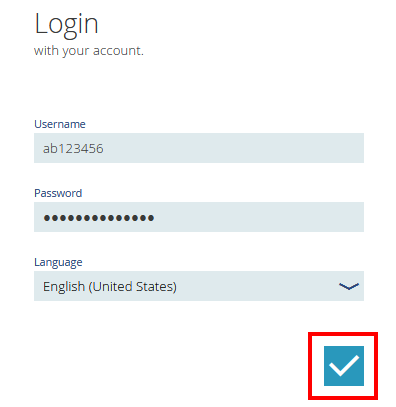
You are now logged into the Ticket Portal.

