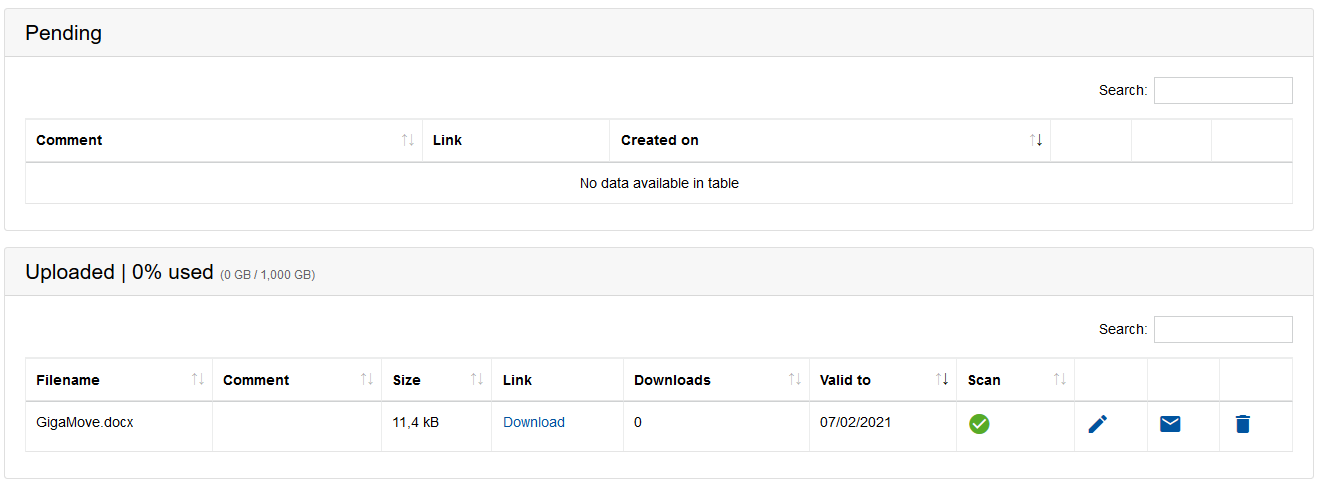Requesting Files in GigaMove

This page describes how you can request a file and manage rewuested files in GigaMove.
Requesting a file
To request a file, please follow the steps below.
Step 1
Click on Request.
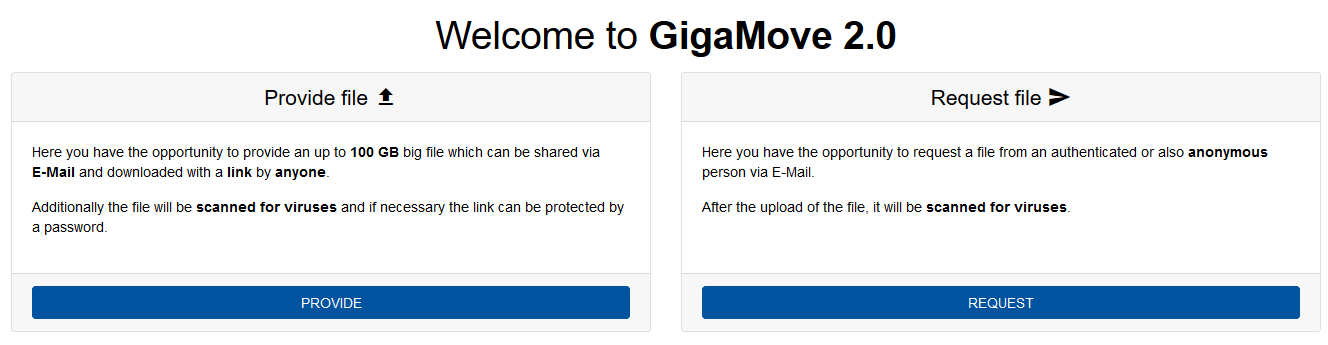
Step 2
Next, you can optionally enter a comment or an e-mail address to have GigaMove send an e-mail directly.
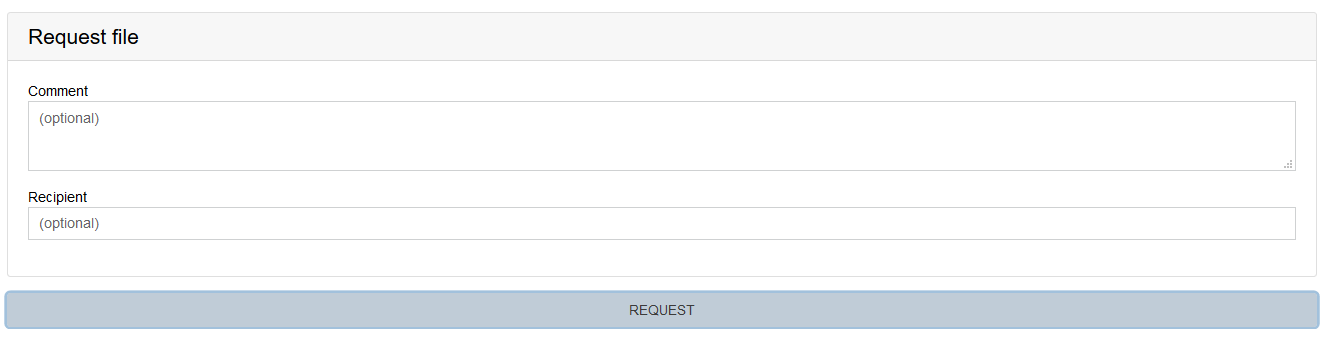
Step 3
Click Request to generate a link that you can pass on to the person from whom you would like to receive a file.
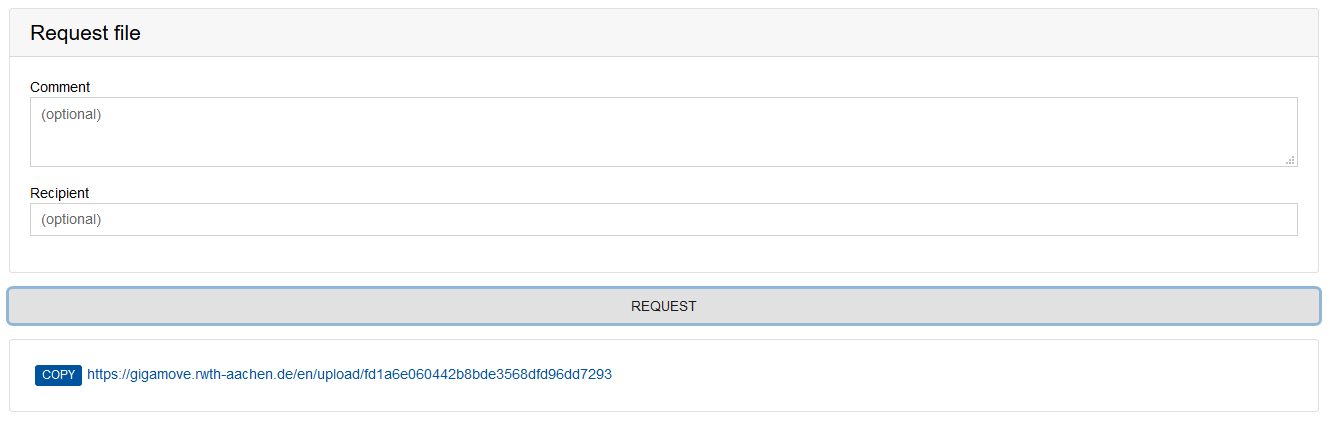
Step 4
As soon as the recipient has uploaded a file for you, you will receive a notification e-mail and can download the file via the link from the e-mail.
To do so, click Download.
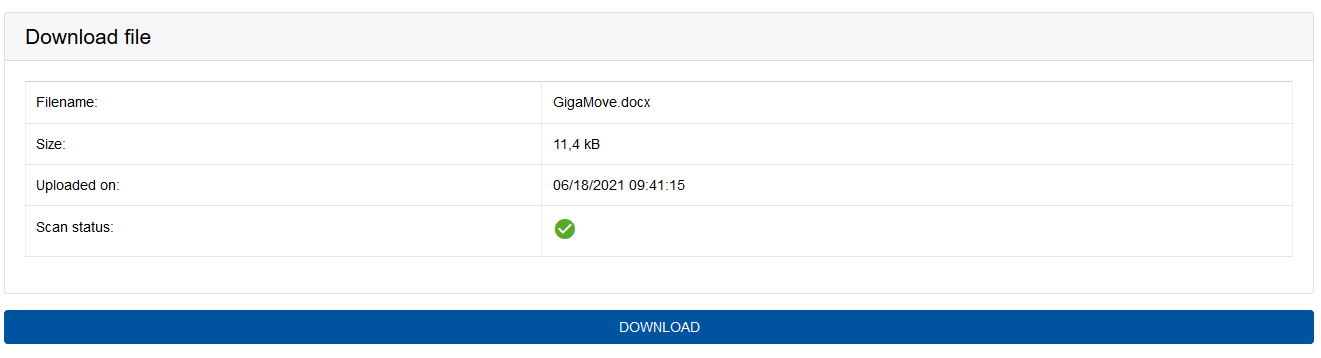
Managing requested files
Under Manage files – Requested, you can see which files you have requested.
- Under “Pending” the files are listed that have not yet been uploaded.
- Under “Uploaded” the files are listed that have already been uploaded.
In this section you have the following options:
- Download files
- Edit files (e.g. extend the upload link)
- Send an e-mail with the link to request a file
- Delete files