Signing In to the Service

This guide describes how to log in to the RWTH's instance of eLabFTW as a member of RWTH Aachen University or another institution. It is also possible to log in as an anonymous visitor.
Account Creation and Login
User accounts can be created in a few different ways:
1. A System Admin creates an account within the specific team.
2. A Team Admin creates an account within their team.
3. Users create an account by signing into the ELN and selecting a team to sign into. Team admins then receive a notification to verify the account.
To log in to the RWTH's research instance as well as the RWTH's educational instance of eLabFTW, you will need to select your institution from the dropdown list.
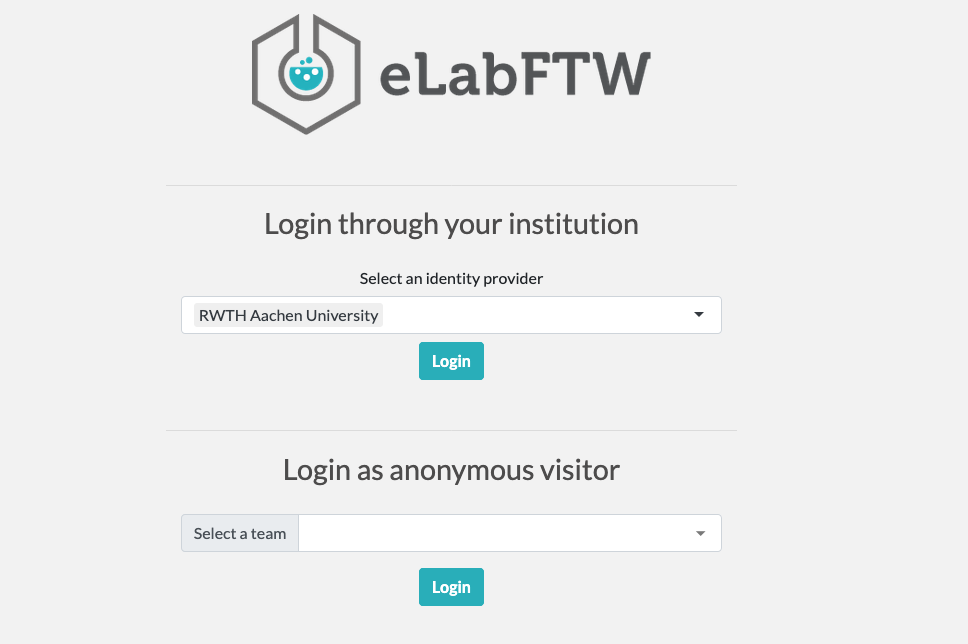
You will then be forwarded to your local Shibboleth Single-Sign On (SSO) page. Entering your credentials signs you in to the ELN.
If no account has been created beforehand, option 3 above will happen automatically.
Please note:
For the RWTH, option 3 is recommended, as it avoids an email mismatch between the created account and the Identity Management.
As the allowed email domains are indeed controlled and we do not allow personal/private email addresses in the ELN, please verify your contact email address within the IdM Selfservice if you encounter errors.
If the address is indeed a RWTH address and you cannot create an account, please contact the IT-ServiceDesk and provide the email address in question.
Anonymous Visitors
The RWTH's instance allows anonymous users to log in. Only content that logged-in users have explicitly allowed to be viewed by anonymous users is available with read-only permissions.
To view this content, choose the team you wish to log in to from the bottom of the login page and click the login button.
If someone has shared an entry link with you, you should not have to log in and can simply follow the link.
For more info on allowing anonymous access, see the official eLabFTW documentation on this topic.
External users of RWTH Aachen
Research instance
We have successfully connected the research instance of the ELN to the DFN-AAI federation. If your institution is part of this federation, you can utilize the service as a collaborating research partner.
If your institution is not listed in the dropdown menu, please have your team administrator contact the IT-ServiceDesk to request its addition.
Your home institution may need to enable access by unlocking the following attributes for the service provider at https://research.eln.rwth-aachen.de:
- pairwise-id
- sn
- eduPersonScopedAffiliation
- givenName
Educational instance
External login for the educational instance has not been activated. If you need this functionality, please contact the IT-ServiceDesk.

