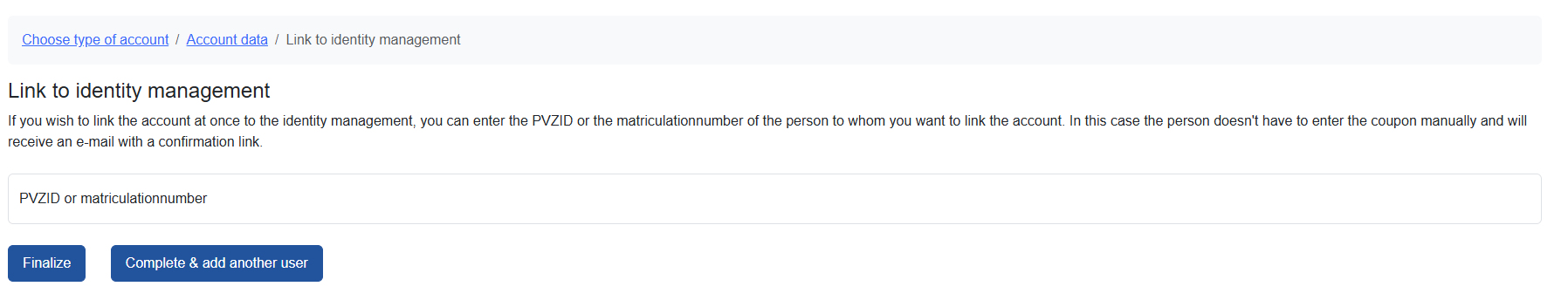How do I create a user in ADAM?
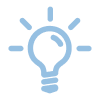
Please note:
- New user objects must always be created via the Web-Frontend ADM.
- Accounts are always assigned to one person.
- The password of the account is only known to the account holder and may not be shared. Password changes can be made in IdM Selfservice.

- First, log in to the Web-Frontend ADM and select the domain of your institution. Via the tab "Users → Create users" you should get to the following menu:
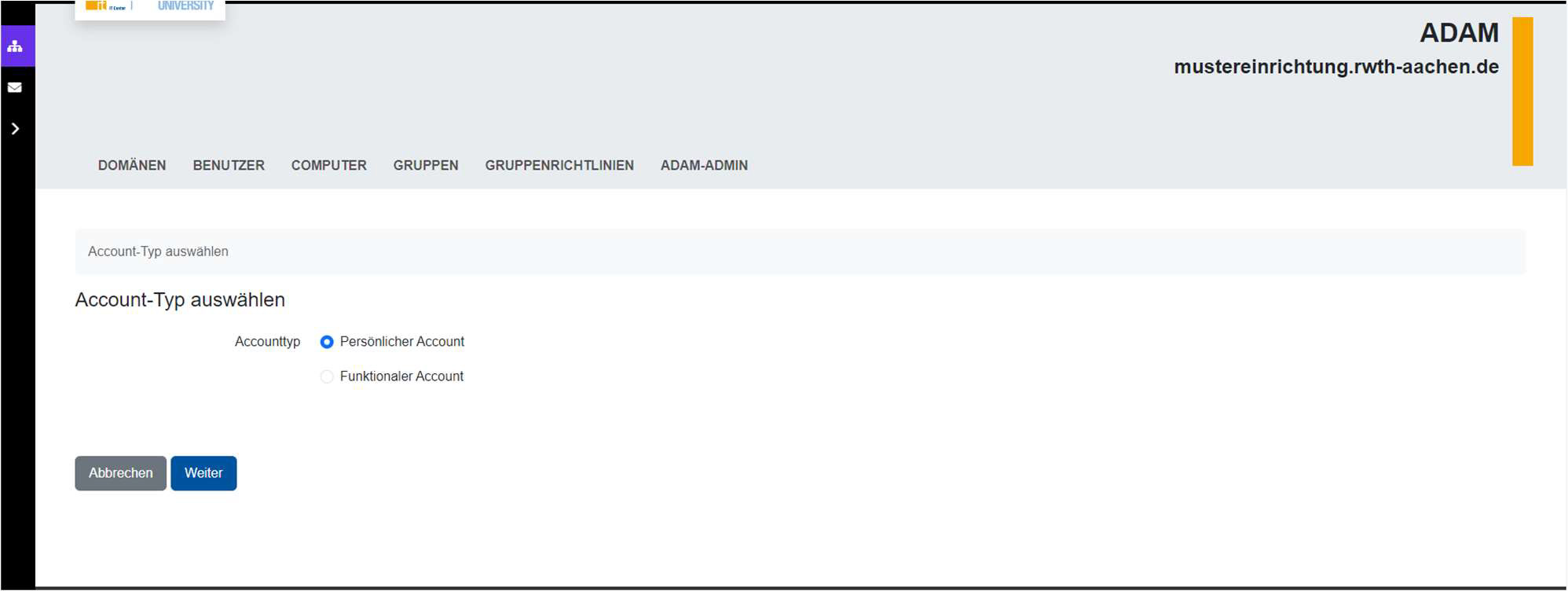
- The account type can be selected here. In principle, ADAM distinguishes between two types of accounts.
- Personal account: This account is assigned to a person and is linked to the respective IdM username. I.e.: work account to log on to a work computer.
- Functional account: These accounts are also assigned to a person. An example of a functional account could be labor@mustereinrichtung.rwth-aachen.de. The function of this account would be to allow authentication of multiple users through this account in a lab. Another example would be an account for a guest scientist. Since guests do not have a RWTH username by default, this should first be generated using the RWTH partner procedure. Subsequently, the IT administration of the institution can create an account in ADAM, which is then linked to this RWTH username.
- In the next step, information about the account is requested.
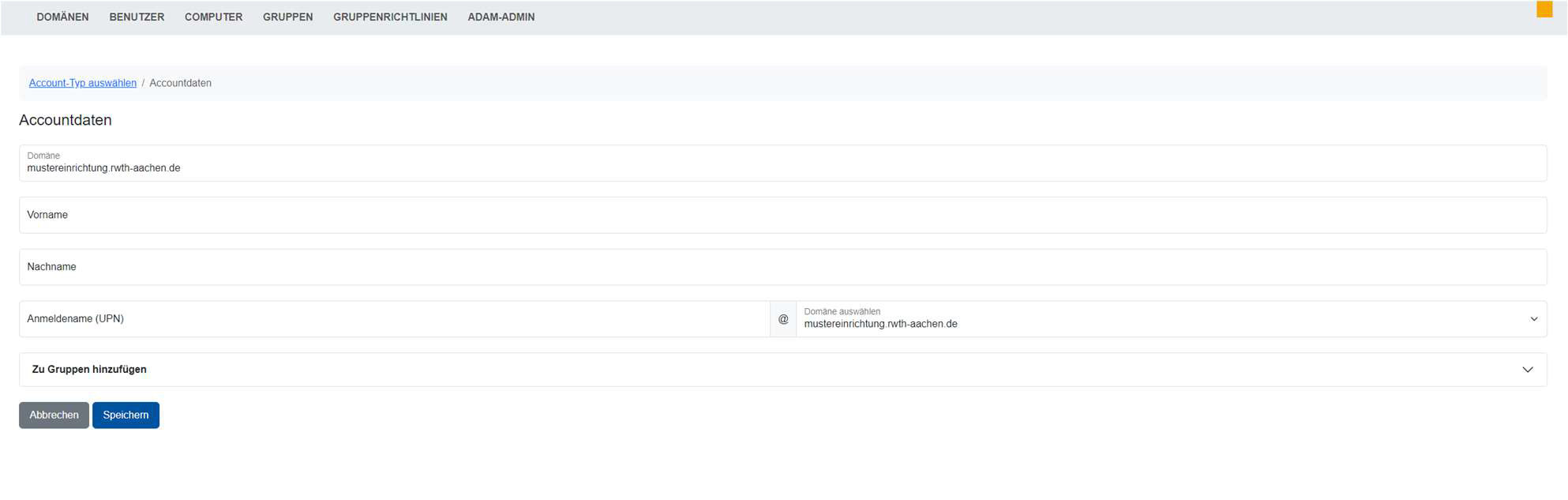
In addition to information such as "First name" and "Last name", the UPN (User Principal Name) can also be entered here. The UPN is used for logging in at the workstation.
After entering the information needed, it is possible to connect the account to an existing PVZID (RWTH employees) or the matriculation number (RWTH students) from the Identity Management. However this is not necessary and this step can be skipped.In this case, the person in question does not have to enter the coupon themselves and will immediately receive an email with the confirmation link.
- The PVZID can be viewed in RWTHcontacts as soon as a person has been entered via the person directory.
- The PVZID is displayed as part of the link of a person's entry and always begins with “PER”: https://rwthcontacts.rwth-aachen.de/person/PER-AB12CDFE
- Employees can view their PVZID and students their matriculation number in IdM Selfservice under RWTH Data.