Access to Terminal Server Infrastructure

In order to use the terminal server infrastructure, the first step is to have your networks authorized for it.
- Gateway: adam-gw-s1.adam.rwth-aachen.de
- Terminalserver-FQDN: adam-terminals.adam.rwth-aachen.de
- Username: SamAccountName
- Password: ADAM Admin Password
Schematic view of how to gain access:
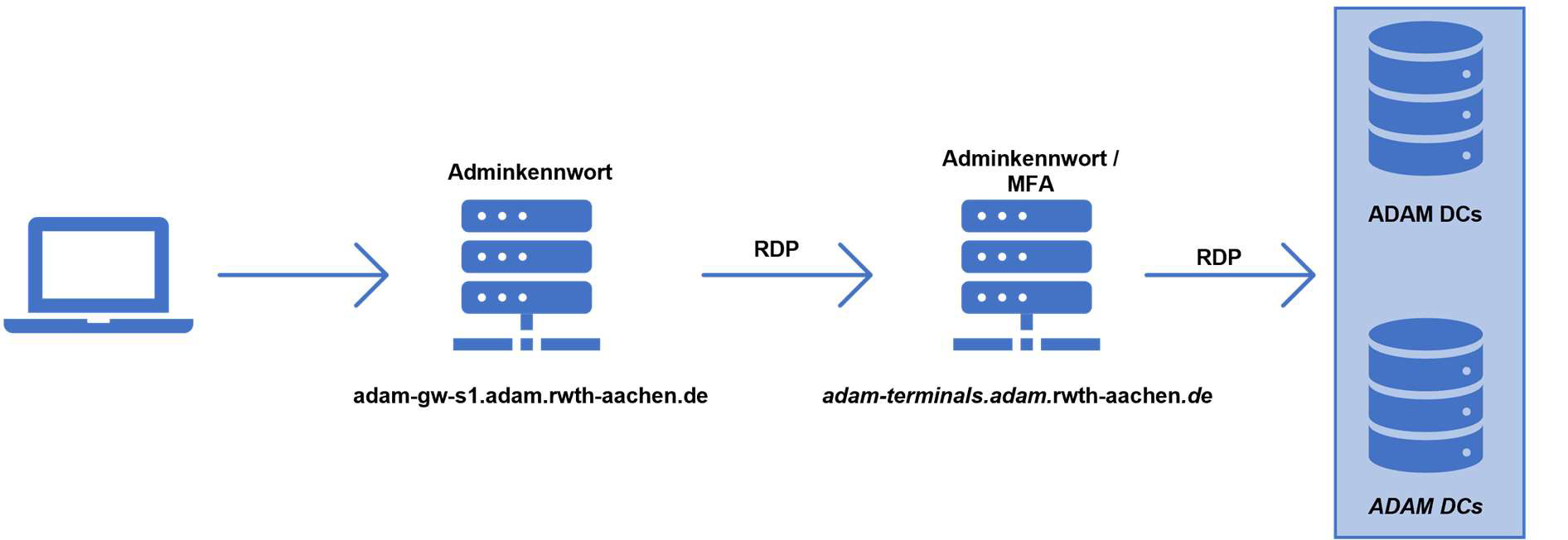

Where can I find the username/SamAccountName?
The SamAccountName can be found in the Web-Frontend Adm by using the Domains → Domain Admins menu point.
How can I set or change the ADAM Admin Password?
The password for the account can be changed in the Web-Frontend Adm by using the ADAM Admin → Change password menu point.

