How do I get an Overleaf license?
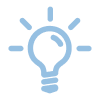
All active RWTH employees can get an Overleaf license. If you are interested, please contact the IT Service Desk.
Please note
The "on-premise" version of Overleaf will be used. Please be aware that the following features differ from the cloud version:
- External employees are displayed as "Anonymous" when editing or commenting
- There is no cloud storage from Overleaf itself. Projects that you have in an Overleaf account must be uploaded to the TU Darmstadt account again. It is not possible to link them.

Before initially signing in via our Shibboleth with your username, it is critical to check that your current contact email address is entered in the IdM Selfservice! The entered address can be checked, and changed as needed, using the this guide.
If this is not the case, please enter the current contact e-mail address in IdM Selfservice and only then contact the IT Service Desk.
You can find a service description, documentation, FAQs etc. that have been provided by TU Darmstadt for getting started with Overleaf/ShareLaTeX on the Website of TU Darmstadt.

