PID Application examples

On this page, you will find different ways to use Persistent Identifiers (PIDs) in your research.
Link in RWTH Publications
Every publication created at RWTH must be listed in RWTH Publications, the university's bibliography. In this entry, under the tab "References" you can enter a PID referring to the data on which the publication is based.
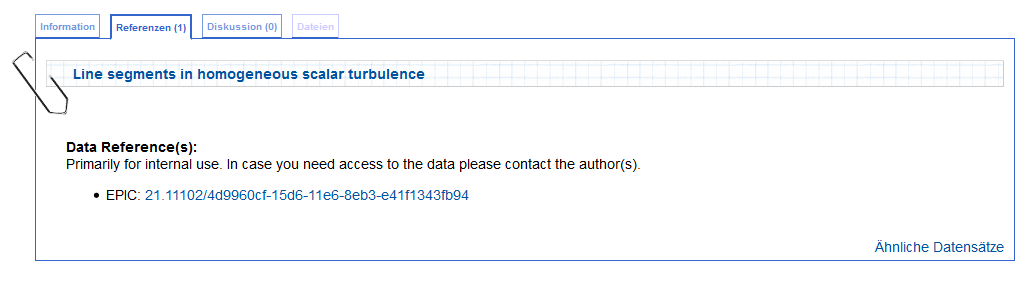
To correct or add a PID, please click the "Request correction" link and send an email to vdb@ub.rwth-aachen.de containing the PID to be entered. The email already includes the reference to the corresponding publication.
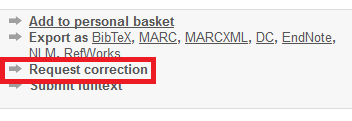
Link in an article
You can also mention the PID that leads to your data directly in the text of your article. Even if the data location changes, the PID remains the same. Therefore, it is not a problem if the PID appears in a PDF file or a printed version.
Link on a website
Another possibility is to share a PID on a website. This can be useful, for example, on a project webpage documenting a research project’s output.
PIDs and Coscine
A PID is automatically assigned to projects and resources in Coscine.
You can link your Coscine projects and resources via PIDs and share them with others.
- The PID of your project can be found on its Configuration & Metadata page (/config-metadata).
- The PID of your resources can be found in the resource settings.
- See the Coscine documentation for instructions.

