Creating an Administration Account

You can set up additional administration accounts in the Cisco Secure Endpoint Console.
Please follow the steps below:
Step 1
Open the Cisco Secure Endpoint Console and log in.
Step 2
Then select the menu item Administration → Users and click on the +New User button.
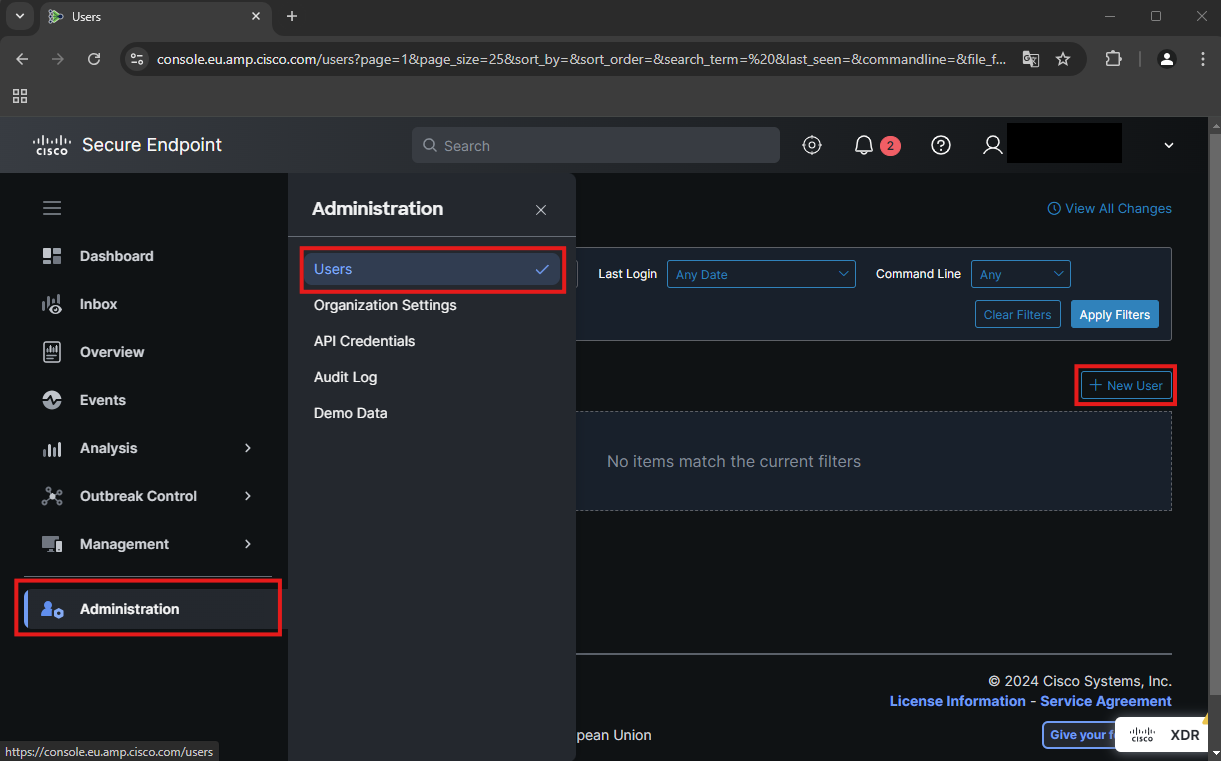
Step 3
In the following dialog, fill in the first and last name and e-mail address fields.
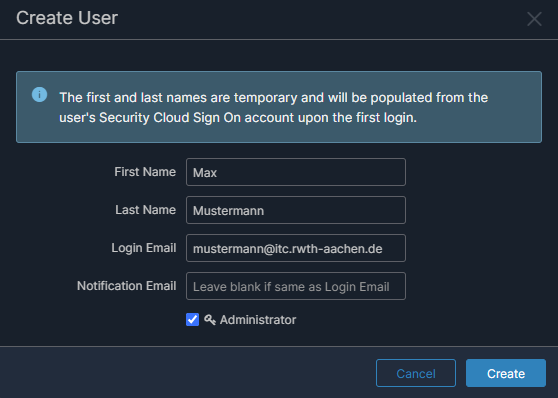
Step 4
Next click on Create.
Step 5
An invitation will now be sent to the e-mail address provided. Accepting the invitation activates the account. You can find instructions on how to do this under Activating an admin account.

