How do I set up a computer in ADAM and add it to the domain?

This page describes how to set up a computer in ADAM and how to add it to the domain.
Please note:
- New computer objects must always be created via the Web-Frontend ADM.
- The target domain for the domain join is "adam.rwth-aachen.de".
- The computer name must be adjusted with the three character prefix, before the domain join. This must match with the computer name in the ADM.
Step 1
Log in to the Web-Frontend ADM and select the domain of your institution.
Step 2
Click on Computer and then on Create Computer. You will see the following menu:
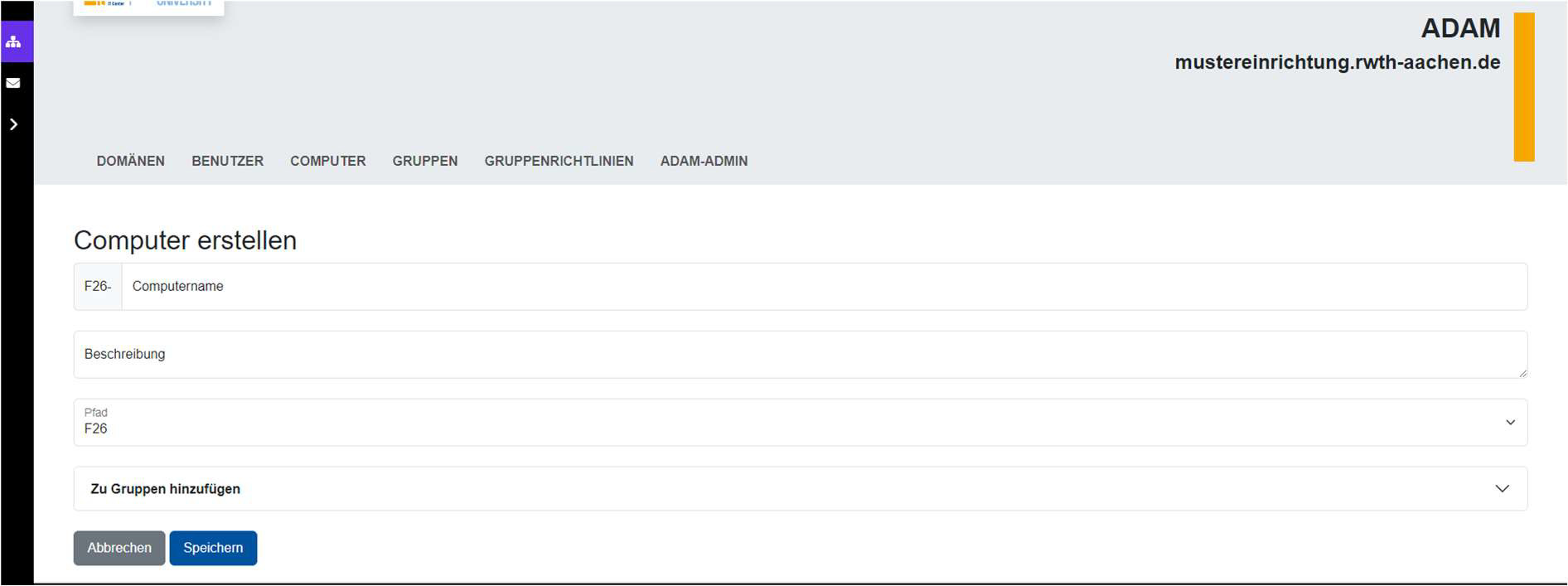
Please note:
The prefix to your domain is already prefilled. This ensures that newly created computer objects are automatically assigned to the correct organization (OU).
Step 3
The computer name and (if desired) a description can now be entered. In addition, the computer can be assigned directly to one of your groups.
Step 4
Click Save to create the computer object in the ADAM domain.
Please note:
Actually joining of the domain is then done locally on the client. The domain for joining is "adam.rwth-aachen.de" and not the domain of your respective institution!

