DFNconf Login

Go to the DFNconf Services page (https://my.conf.dfn.de/) and search for the RWTH Aachen University or choose the RWTH Aachen University from the list of organisations.

Log in with your username (format: ab123456) and password via the RWTH Single Sign-On.
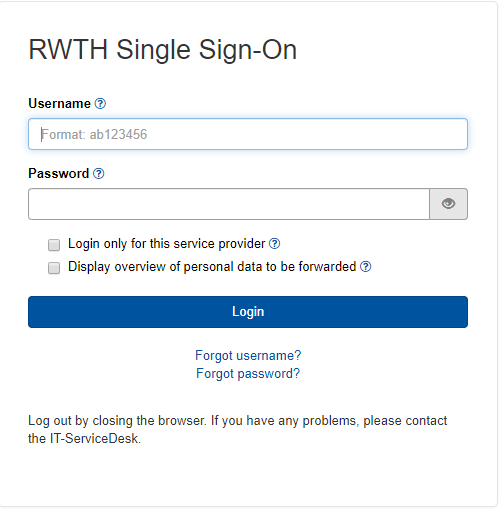
After the log-in it is possible to create, manage and delete virtual conference rooms.


