Team Chat

Some departments use team chats where members can communicate with each other, e.g., for Teacher Education in Computer Science. There are public and private chats in Zoom. Participationinchatsisonlypossibleviathedesktopclient.
Join a Team Chat
To participate in public chat channels, first open the desktop client and log in via RWTH-SSO. Then proceed as follows:
- Click on the “Team Chat” tab at the top.
- Then click on “# Channels” in the bar on the left.
- Click on the blue plus icon for “New Message” and select “Join channel.”
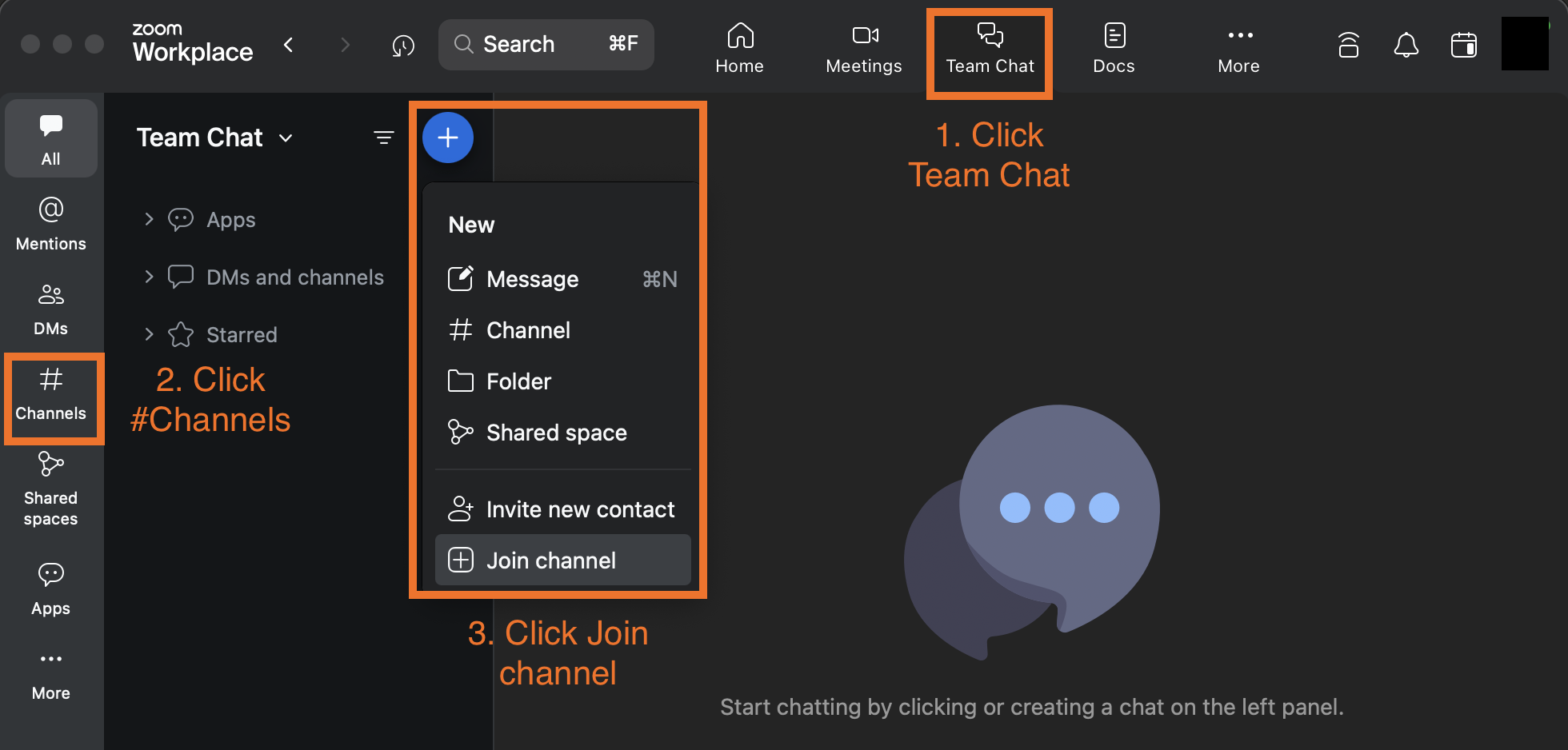
- Search for the desired channel, e.g., “Informatik-Lehramt-RWTH”, and join the channel.
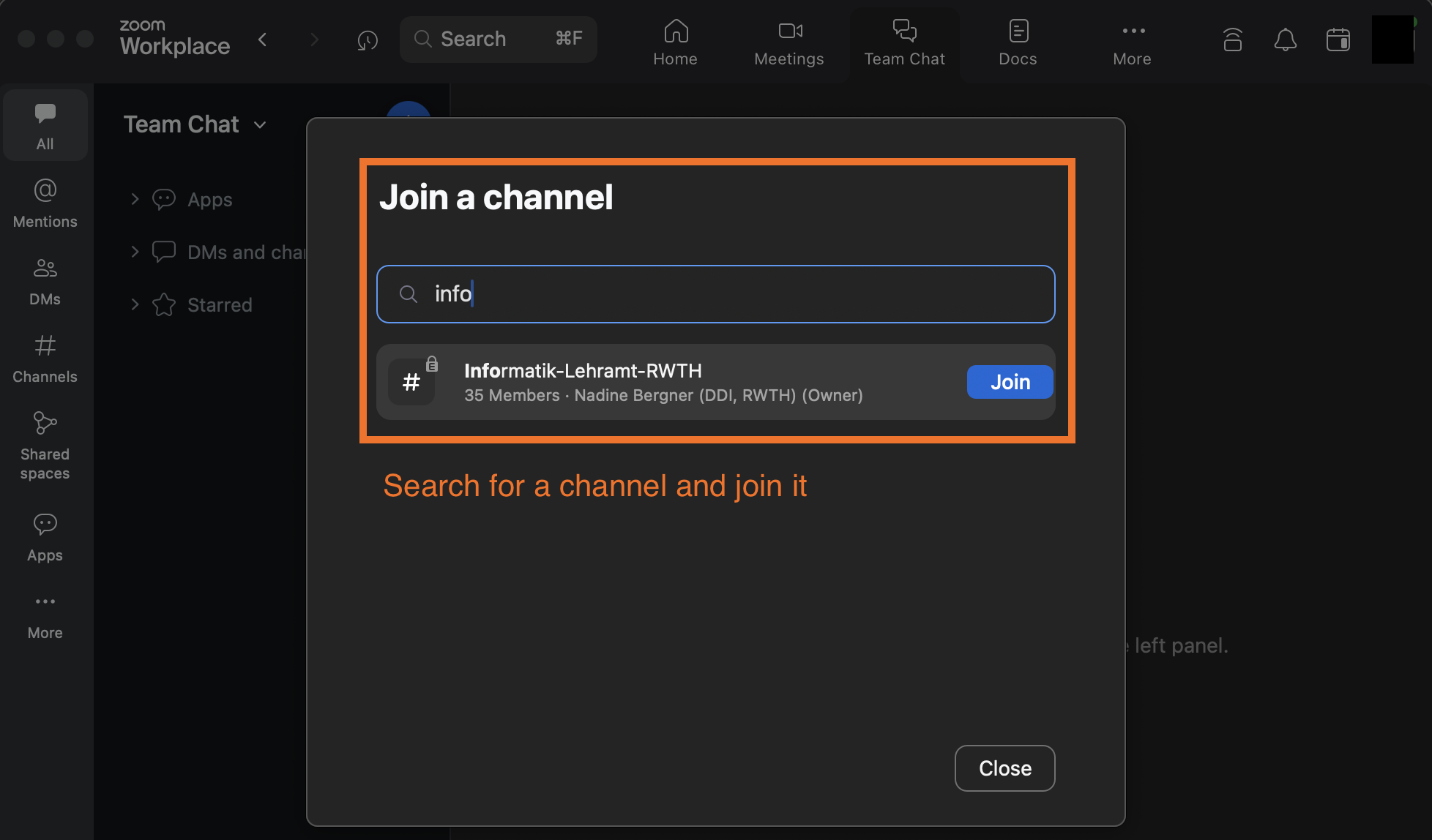
In addition to public chat channels, there are also private chat channels. You can only join these by invitation from the channel owner. Please contact the relevant person.
DetailedinformationaboutteamchatsisavailableintheZoomHelpCenter.

